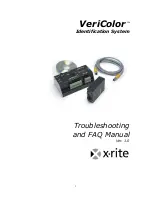14
Problem Topic
Explanation/Solution
Check PLC “Lockout” status.
If the “Lockout” LED is light, all
buttons on the hub will be
inoperative even though their
input LED illuminates (“Read”
LED). Remove “Lockout” input
to use hub buttons.
Hub button doesn’t seem to be
doing anything.
Current Project or software
setting has activated the software
key lockout.
There is a setting that also allows
keys to be disabled. This does not
illuminate the “Lockout” Input.
One way to tell is when the
“Read” button on the hub still
prompts measurements but none
of the other buttons do anything
(except Reset).
Go into VeriColor software and
under “Project” settings, “Disable
buttons on hub after download” is
selected. Unselect this if you wish
to have the hub buttons remain
active.
Terminal screws are not tightened
firmly on wires.
Terminal is not plugged in
properly
Loose or broken wires.
Contamination has entered the
terminal and is preventing a
reliable connection
Problems with discrete Outputs.
Wiring/Electrical problems.
Too much current (greater than
1Amp) or voltage 200V (AC or
DC) will cause damage requiring
hub repairs.
Go over the entire system looking
for loose or obviously damaged
cables.
A cable that is shorted out can
cease all communications
between the hub and heads, even
if the cable exists downstream.
Sensors that won’t communicate
or are missing.
Check cables first. It might be a
quick fix and are the cheapest
parts to replace.
A cable that is loose might cause
intermittent communications and
constant resetting of heads.
Ensure a proper connection and
reset the hub.