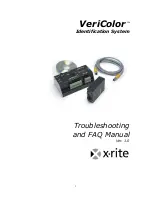10
Problem Topic
Explanation/Solution
“Update Master Head List – DON’T Re-learn
Standards”
This option gets chosen when the configuration
for the “Reported Head List” column is to
become the new setup for the current Fixture.
Using this option will save the “Reported”
setup as the new Master Head List.
This option also does not force all standards in
the fixture to be relearned before downloading.
This feature should be only used if the new
“Master Head List” does not affect the fixture’s
standards.
Sense heads are not currently interchangeable
and cannot be expected to read samples in
exactly the same way. If all fixture standards’
have large color differences (3.00 dLED or
more apart) then a different head probably
won’t matter.
“Error: Reported Head
List does not match the
Master Head List
associated with this
fixture” – cont.
This screen can only
happen when a user
attempts to Connect in
VeriColor Software.
If a difference between the
hub’s current setup and
what Software remembers
a warning screen will
appear giving the user three
options. Descriptions and
when to use these options
appear to the right. – cont.
“Update Master Head List – Re-learn ALL
Standards”
This option works much the same as described
above, except all standards for the current
Fixture will be marked with a <Re-Learn>
label.
A project cannot be downloaded to the Hub if it
contains a standard that is still labeled <Re-
Learn>. Each standard must be edited and
relearned. This assures all standards are
compliant with the current setup for system
reliability and performance.
x20 – Master Head List
Error
The hub has reported a
difference between its
current setup and what it
was setup as. Take note of
which Head(s) are out of
place.
“Error: Reported Head List
does not match the Master
Head List associated with
this fixture”
The best way to diagnose this problem is to
click on the “Clear Errors” button, the hub will
be reset and the user is brought back to the first
screen. When the user clicks “Connect” and the
problem still exists, the Head List Error screen
will come up. This screen is more useful to
seeing exactly what the problem is.
See above section “
Error: Reported Head
List does not match the Master Head List
associated with this fixture”
if the current
setup is acceptable.
Otherwise if you have heads that are “missing”,
please refer to Hardware area for
Troubleshooting under the topic of “Sensors
that won’t communicate”.