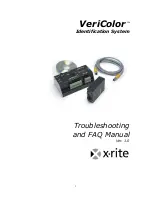8
Error Log in X-Rite Software
When using this table, some errors numbers that appear in software may be 3 digits. In those cases, the first
digit always identifies in which head the error occurred. For example, an error of “220” means a Master Head
List error occurred in head #2. Errors that are possibly 3 digits can be found in the table below with an “x”
before the number.
Problem Topic
Explanation/Solution
01 – Bad Command
An invalid command has
been sent to the hub.
This type of error can for the most part be
ignored.
Check communication cable to see if it’s loose
or disconnected. Clear errors and continue.
Improperly entered command by a user or some
Software application. Clear errors and continue.
02 - Command Timeout
The hub was expecting
further input to a command
but did not receive it in
time.
If cable is fine, this error may have been caused
by temporary interference. Clear errors and
continue.
One or more heads have been removed from
the system. Even if they were reconnected, the
hub has not been reset.
Reset the hub, and observe hub while it powers
up to see if finds any missing heads (“02”
flashing number).
If the
“02”
error mode occurs, then refer to
Hardware area for Troubleshooting under the
topic of Sensors that won’t communicate.
Intermittent noise has temporarily impeded
communications between the hub and sensor
head.
Reset the hub, and observe hub while it powers
up to see if finds any missing heads (“02”
flashing number).
If the
“02”
error mode occurs, then refer to
Hardware area for Troubleshooting under the
topic of Sensors that won’t communicate.
x02 – Head Timeout
A particular head has not
responded to a command
sent by the hub.
If this problem keeps occurring intermittently,
but no problems are found during power up,
then the likely problem is a faulty cable or
loose connection. Check and/or replace any
cables between the hub and sensor heads. Any
cables that exist between the problem head and
hub should be suspect.