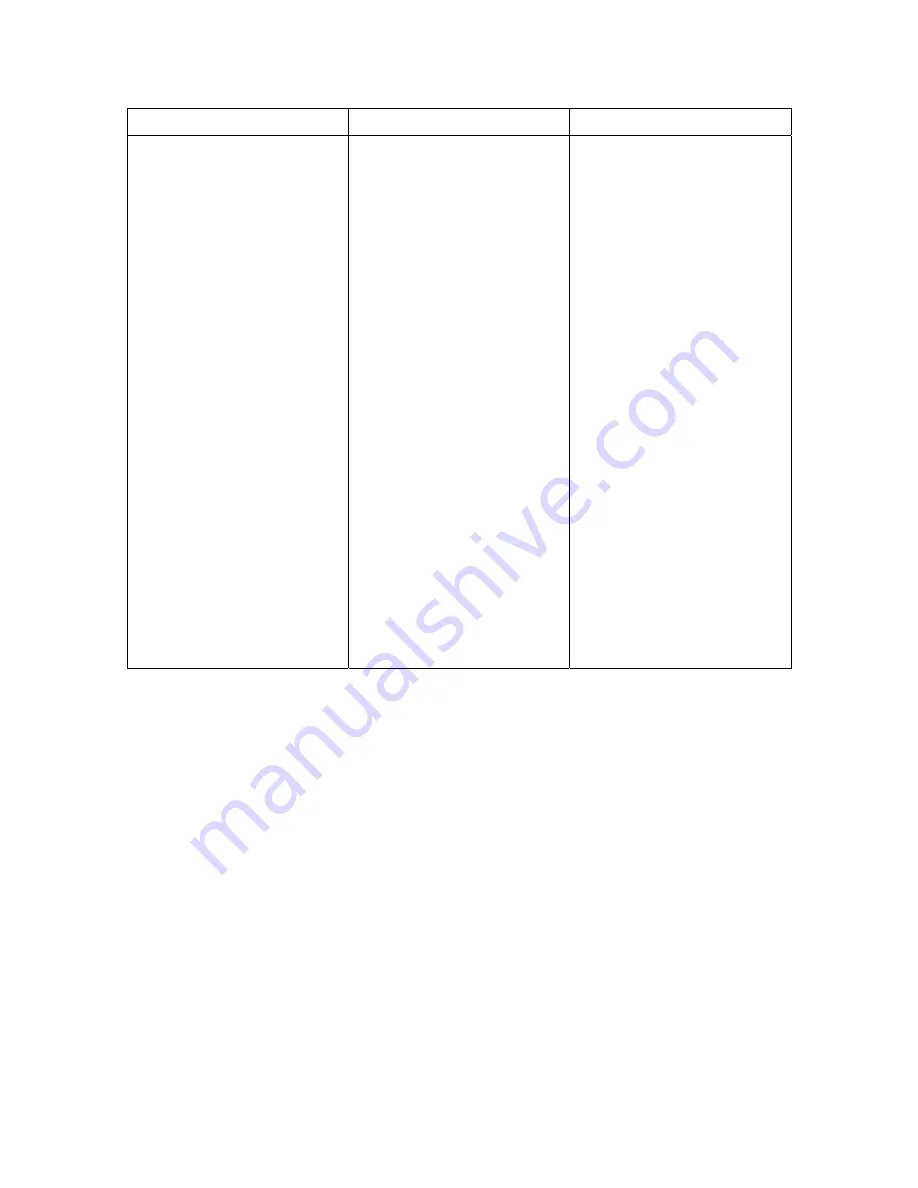
16
Problem Topic
Explanation/Solution
Sensors that won’t communicate
or are missing. – cont.
Dealing with a bad “missing”
head
One bad head can disrupt all
communications with heads
further downstream. Always start
with the first head that is
identified as missing.
Replace the first faulty head with
a spare unit. That position will
still indicate an error in the LEDs
but the software should indicate
***MISMATCH*** instead of
MISSING.
Once one bad head is replaced,
others behind it may suddenly be
functional again. Possibly only
one head is defective/damaged.
Use VeriColor Software through
this process each time a change is
made to the system. The best way
to troubleshoot this problem is to
remain in the “Connect” screen,
reset the hub, and then click on
“Connect”. If a problem still
exists the “Master Head List”
error page will come up
indicating the current state of
what the Hub currently sees vs.
what it was setup with.



































