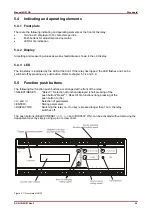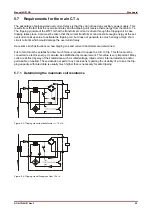Manual WIP1 GB
Woodward
DOK-TD-WIP1 Rev.F
29
6.1 Function of push buttons
The push buttons are used for calling parameters, selecting the measuring quantities to be displayed and for
changing and saving of parameters.
The different menus can be selected by pressing push button <+> or <-> and then called up by the
<SELECT/RESET> push button. If this push button is pressed for longer than 3 s, the display is reset.
By push button <ENTER>, the set and displayed values are saved in the internal parameter memory. Inci-
dental or unauthorized changing of parameters is prevented by an obligatory password (see chapter 5.1.4).
Push button <DISPLAY ON> is to activate fault indication or for setting modes. Should no push button be ac-
tuated for 60 s, the relay switches off automatically.
By pressing push buttons <SELECT/RESET>, <+> and <-> simultaneously and then activation of the relay
by the <DISPLAY ON> push button, the default settings of the relay are recall from the parameter memory.
DEFAULT_SETTINGS
____AKTIVATED____
6.1.1 Measuring value and fault indication
Display when the relay is de-energized:
The relay is only activated after the <DISPLAY ON> push button has been pressed. When the battery volt-
age is too low (<3 V), the following is displayed:
BATTERY_Voltage_
___to_low_______
If the battery voltage is within the permissible range, the following is displayed:
>>>PROTECTION<<<
>>>>SETTINGS<<<<
In this mode measuring values cannot be read because the measuring mode is only activated if C.T. current
is available.
If supply is present via C.T.s the following is indicated on display:
ISEG____15.04.97
WIP1-1__12:16:09
This display is referred to as ‘Main Menu’ and can be entered from any menu point by pressing the
<SELECT/RESET> push button for about 3 s. This is the push button all fault stores and parameter blocks
can be selected with.
Note!
If supplied via C.T.s a faulty battery or battery voltage to low will be indicated too.