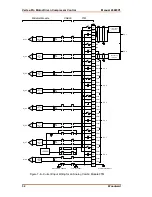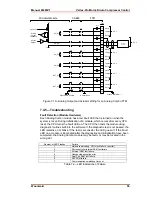Manual 26489V1
Vertex-Pro Motor-Driven Compressor Control
Woodward
59
10. If replacing the module does not fix the problem, replace the FTM. See
instructions for replacing the FTM in Chapter 9, Installation. The FTM
does not contain any active components on the MPU inputs, so replacing
it should be the last option.
Replacing a Fuse on the Field Terminal Module (FTM)
1. Verify that the condition that caused the fuse to blow has been corrected.
If power has not been removed from the control system, power will
be active at the module and also at the FTM. Shorting of protected
circuitry could cause a control system shutdown.
2. Remove FTM cover carefully, to prevent contact with any FTM circuitry
under the cover. To remove the FTM cover, pinch the retaining barb and
lift the cover.
3. Locate and replace the fuse with another fuse of the same size and
rating.
4. Replace the FTM cover.
Содержание Vertex-Pro
Страница 10: ...Vertex Pro Motor Driven Compressor Control Manual 26489V1 viii Woodward ...
Страница 72: ...Vertex Pro Motor Driven Compressor Control Manual 26489V1 62 Woodward Figure 8 2 24 8 Analog FTM Schematic ...
Страница 74: ...Vertex Pro Motor Driven Compressor Control Manual 26489V1 64 Woodward Figure 8 4 Analog Combo FTM Schematic ...
Страница 103: ...Manual 26489V1 Vertex Pro Motor Driven Compressor Control Woodward 93 Appendix C Declarations ...
Страница 104: ...Vertex Pro Motor Driven Compressor Control Manual 26489V1 94 Woodward ...
Страница 105: ...Manual 26489V1 Vertex Pro Motor Driven Compressor Control Woodward 95 ...
Страница 106: ...Vertex Pro Motor Driven Compressor Control Manual 26489V1 96 Woodward ...
Страница 107: ...Manual 26489V1 Vertex Pro Motor Driven Compressor Control Woodward 97 ...
Страница 111: ......