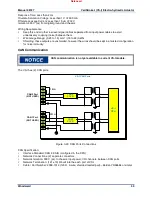Manual 26727
VariStroke-I (VS-I) Electro-hydraulic Actuator
Woodward
69
The Calibration features will cause the actuator to move. Ensure all
personnel are clear of moving components before initiating the
calibration sequence.
Potential damage to linkage and/or attachments can occur if the
linkage and/or attachments are not designed to withstand the full stall
force of the actuator at the supplied operating pressure. It is the
installer’s responsibility to verify the structural capabilities of the
linkage and/or attachments. IF the linkage and/or attachments
CANNOT WITHSTAND THE FULL STALL FORCE of the actuator DO
NOT USE FIND MINIMUM AND MAXIMUM STOPS. Instead, Find
Minimum Stop must be used.
Find Minimum Stop
Figure 5-4. Service Tool Calibration Screen
CLEAR ALL SHUTDOWNS in order to proceed with calibration. These
shutdowns display on the “Alarms/Shutdowns” page of the PC Service
Tool. It may be necessary to temporarily disable certain shut downs to
complete the calibration.
If the cylinder is not at the factory/default 0% position after initial
installation, a “Cylinder Tracking Fault” will commonly be an active
shut down. This shut down should be disabled or toggled to an alarm
until calibration is complete.
Released