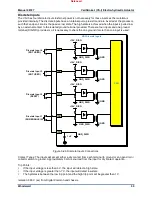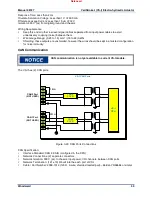Manual 26727
VariStroke-I (VS-I) Electro-hydraulic Actuator
Woodward
65
System Information Page
This page will display system information about the VS-I servo that is currently connected to the PC
Service Tool.
Figure 5-2. System Information Page
Actuator P/N, S/N, Revision:
These fields display the Actuator Assembly Part Number (P/N), Serial
Number (S/N), and Revision Number. This information is entered automatically by the VS-I software.
Driver P/N, S/N, Revision:
These fields display the Electronic Driver Part Number (B_P/N), Serial
Number (B_S/N), and Revision Number. This information is entered automatically by the VS-I software.
Servo P/N S/N, Revision:
These fields display the Servo Valve Part Number (S_P/N), Serial Number
(S_S/N), and Revision Number. This information is entered automatically by the VS-I software.
Firmware Revision:
This field displays the firmware part number and revision to the software
programmed into the VS-I driver. This information is entered automatically by the VS-I software.
Demand & Feedback Bar Charts:
These bar charts display the current demanded position and
measured feedback position of the final cylinder.
Trending Plot / Graph:
This graph will display the current demanded position and the measured
feedback position of the final cylinder with respect to time. Press the “Start” button in the upper left hand
corner of the graph to see the current cylinder position on the chart.
Released