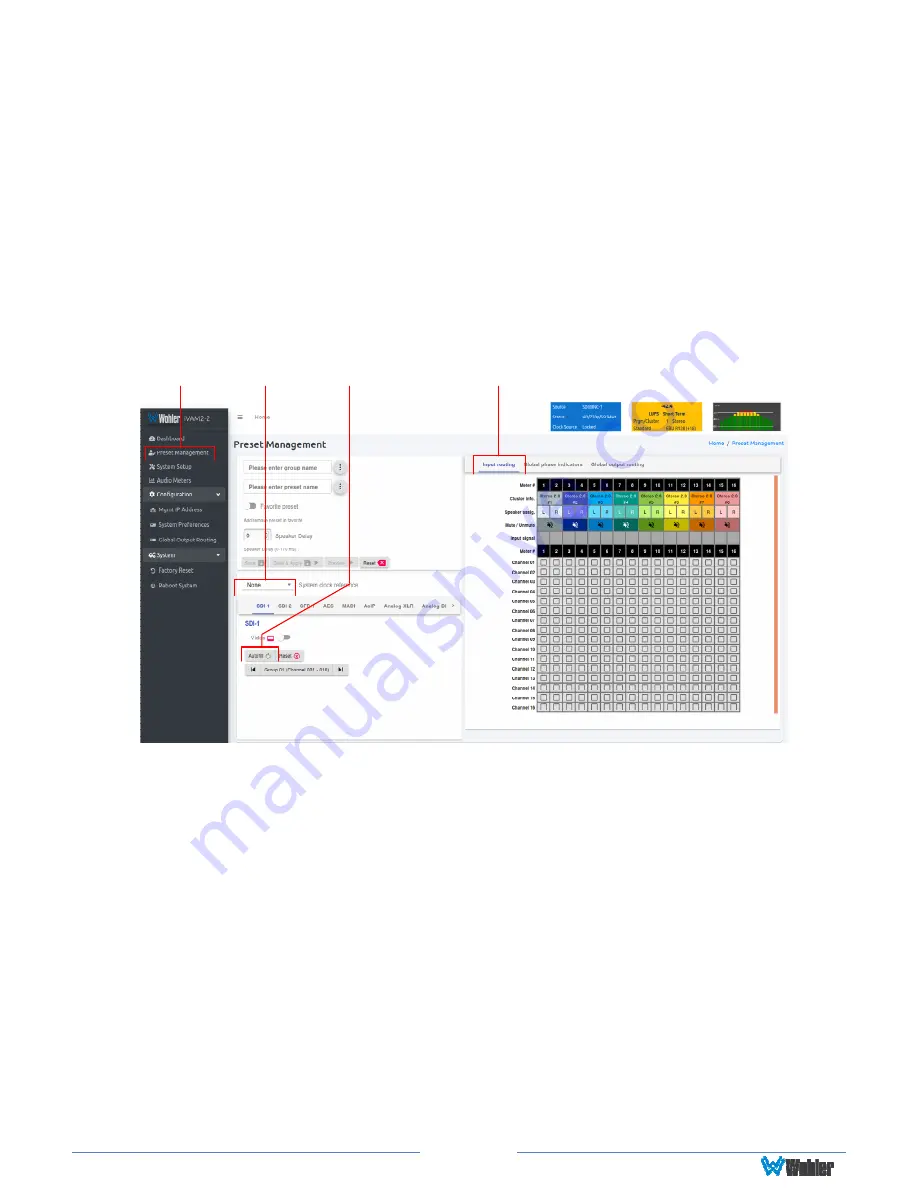
Page 57
Cancel
to discard them.
Preset Management
Presets are monitoring configurations that can be composed of channels from
multiple sources and displayed on the meters in any order. Presets should be set up
to allow operators to quickly shift between setups for monitoring. The
Preset
Management
screen contains selections of all of the details for a Preset, and is
largely arranged in a matrix format connecting input channels to monitoring
channels. The screen is shown in Figure 4-10.
Figure 4–10: Configure Presets
Preset
Management
Clock
Selection
Autofill
Selection
Preset Input/Output Matrix:
Preset Input Routing
1.
Preset Configuration
: You may create a new Preset, adjust an existing
Preset, or create a new Preset from an existing Preset:
•
To create a new Preset
, enter the name for the new Preset in the
field to the left of the word
Preset
. Then make all of the settings
needed and save it.
•
To make changes to an existing Preset
, select it from the pull
down list, make the needed changes and save it.
•
To create a new Preset starting with an existing Preset
, first
select the existing Preset from the pull down list. Next, enter the name
for the new Preset and save it. Then make the needed changes and
save it.
Presets may be created for any licensed inputs, even if the SFP module for an
input is not plugged into its respective socket at the time. This makes it easy
to swap SFP input modules without having to recreate presets after the
insertion or removal of an SFP module. Note that if a licensed SFP module is
not detected, such as when one is removed to be swapped, its monitoring
inputs will be muted. Likewise, if the required license has not been entered






























