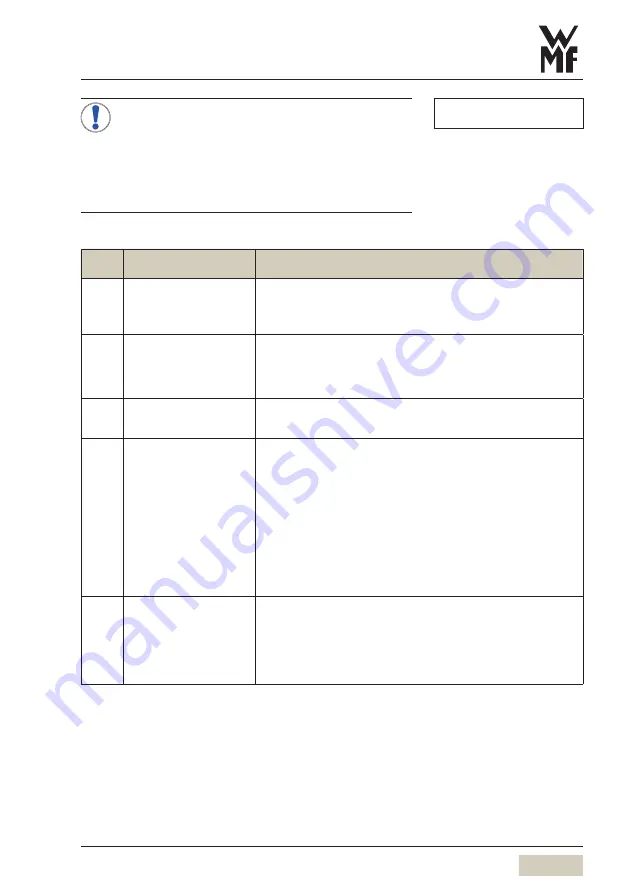
99
User Manual WMF 1500 S +
Messages and instructions | Error messages and malfunctions
The ON/OFF switch reacts after about 1 second
and the coffee machine switches off.
In order to clear an error, for example if the
software hangs up, pressing and holding the
ON/OFF switch will switch off the controller.
Afterwards, switch the coffee machine on again.
Error
number
Error
description
Action instructions
6
Brewing unit lockup
current / Brewing
unit stiff
Switch off the coffee machine
Clean the brewing unit
w
Care
w
Clean the brewing unit, page 84
88
Boiler:
over-temperature
Switch the coffee machine off, allow to cool and
switch on again
If error not remedied call WMF Service
89
Boiler:
heat-up time error
Switch the coffee machine off and on again
If error not remedied call WMF Service
161
Flow error:
brewing water
Between each of the following steps switch off the coffee machine and on
again. If error not remedied carry out the next step.
Clean the brewing unit
w
Care
w
Clean the brewing unit, page 84
Set the grinding degree coarser
w
Software
w
System
w
Grinding degree setting, page 66
Reduce quality
w
Settings
w
If error not remedied call WMF Service
162
Flow error:
when cleaning
Between each of the following steps switch off the coffee machine and on
again. If error not remedied carry out the next step.
Clean the brewing unit
w
Care
w
Clean the brewing unit, page 84
If error not remedied call WMF Service
notE
Содержание 1500S+
Страница 119: ...119 User Manual WMF 1500 S ...
















































