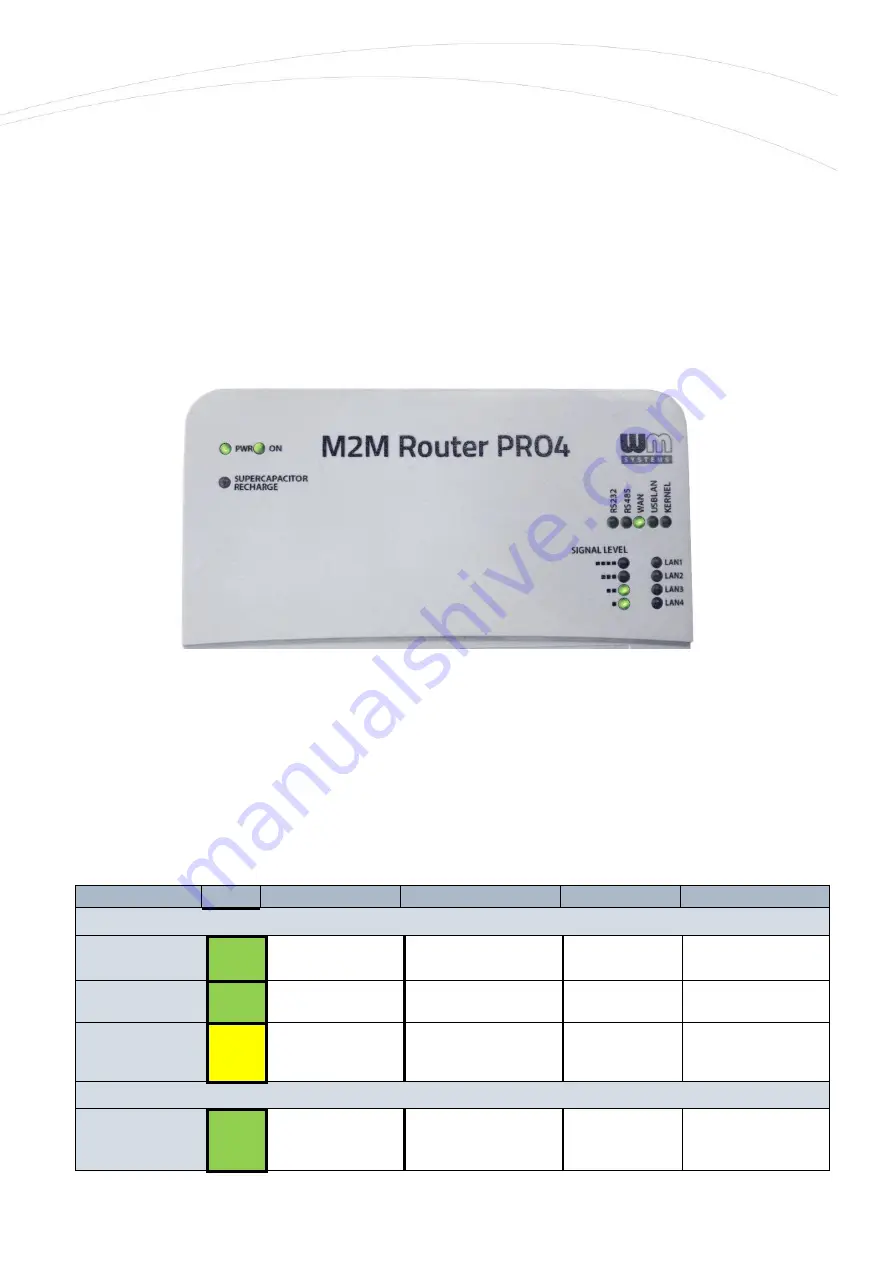
4.
Soon the wireless module will be configured regarding the settings. Now the router will try
to connect and register the SIM card to the network. The availability of the mobile network
is assigned by the WAN LED (lighing by
green
). When it has sucessfully registered to the
given APN, the WAN LED will lighting by green and the SIGNAL LEVEL will be also signed
according to the signal reception (it is lighing by
green
).
If the module with the SIM card was connected, the module is immediately generating data
traffic on the network where the
Rx/Tx values will be continously growing/changing for the
Interface status at the Interfaces / Interface Overview part for the
WAN
interface.
This means that the wireless Internet connection (as
lte-wan) is already active.
2.8
LED indication
The default LED signal indication is listed here. The B-C-D group of LEDs can be changed if you
need in the OpenWrt
®
web interface.
Description
Colour Reconfigurable
No light
Flashing
Continously light
Group A
PWR
No / FIXED
No power
N/A
DC Power supply OK
ON
No / FIXED
Router power supply
removed
N/A
Router power supplied /
The router has started
SUPERCAPACITOR
CHARGE
No / FIXED
Supercap/Battery is fully
charged (no need to
charge)
N/A
Supercap/Battery is
exhausted and it is
currently charging
Group B
RS232
Yes
No
Receive/Transmit
data on RS485
channel
No










































