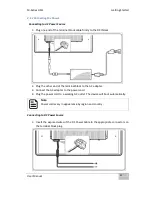User Manual
x
4.2 Installing Graphics Driver ................................................................................................... 34
4.3 Installing Intel Sideband Fabric Device (Intel MBI) Driver (Windows 8) ........................... 35
4.4 Installing Intel Trusted Engine Interface (Intel TXE) Driver ............................................... 36
4.5 Installing Intel Network Connections ................................................................................. 37
4.6 Installing Audio Driver ........................................................................................................ 38
4.7 Installing USB 3.0 Driver (Windows 7) ............................................................................... 39
5 BIOS Setup .............................................................................................................................. 41
5.1 When and How to Use BIOS Setup .................................................................................... 41
5.2 BIOS Functions ................................................................................................................... 41
5.2.1 Main Menu .............................................................................................................. 42
5.2.2 Advanced Menu ...................................................................................................... 43
5.2.3 Chipset Menu .......................................................................................................... 60
5.2.4 Security Menu ......................................................................................................... 61
5.2.5 Boot Configuration .................................................................................................. 62
5.2.6 Save & Exit ............................................................................................................... 64
5.3 Using Recovery Wizard to Restore Computer ................................................................... 65
6 Mounting Solutions ................................................................................................................. 68
6.1 Cable Mounting Considerations ........................................................................................ 68
6.2 Safety Precautions ............................................................................................................. 68
6.3 Mounting Guide ................................................................................................................. 69
6.3.1 VESA Mount ............................................................................................................. 69
6.3.2 Flush Mount / Panel Mount .................................................................................... 70
7 Technical Support Documents ................................................................................................. 72
7.1 Software Developer Support ............................................................................................. 72
7.1.1 Watchdog SDK ......................................................................................................... 72
7.2 Problem Report Form ........................................................................................................ 73
8 Certificates .............................................................................................................................. 75
8.1 FCC Declaration of Conformity .......................................................................................... 75
8.1.1 R10IBWS-MHP1 ....................................................................................................... 75
8.1.2 R12IBWS-MHM2 ...................................................................................................... 76
8.2 EC Declaration of Conformity ............................................................................................ 77
Содержание R10IBWS-MHP1
Страница 11: ...User Manual xi 8 2 1 R10IBWS MHP1 77 8 2 2 R12IBWS MHM2 78...
Страница 16: ...M Series HMI Introduction User Manual 16 1 5 Appearance COM3 is an optional connector...
Страница 17: ...M Series HMI Introduction User Manual 17 1 6 Dimensions 10 4 Dimensions...
Страница 18: ...M Series HMI Introduction User Manual 18 12 1 Dimensions...
Страница 76: ...M Series HMI Certificates User Manual 76 8 1 2 R12IBWS MHM2...