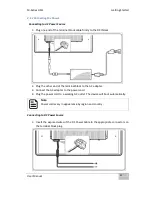M-Series HMI
Getting Started
User Manual
26
2.5 Adjusting the LCD Display Brightness
1.
Tap
Start
>
Control Panel
>
Hardware and Sound
>
Power Options.
2.
Drag the brightness bar to adjust the brightness level according to your
preference.
2.6 Turning Off
You can
Turn OFF
the HMI device with the Windows power settings.
To shut down the device:
1. Tap
Start
>
Shut down
.
2. Wait for your HMI device to completely turn off before disconnecting the power cord
(if necessary).
Содержание R10IBWS-MHP1
Страница 11: ...User Manual xi 8 2 1 R10IBWS MHP1 77 8 2 2 R12IBWS MHM2 78...
Страница 16: ...M Series HMI Introduction User Manual 16 1 5 Appearance COM3 is an optional connector...
Страница 17: ...M Series HMI Introduction User Manual 17 1 6 Dimensions 10 4 Dimensions...
Страница 18: ...M Series HMI Introduction User Manual 18 12 1 Dimensions...
Страница 76: ...M Series HMI Certificates User Manual 76 8 1 2 R12IBWS MHM2...