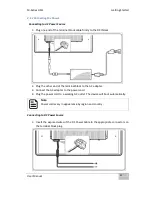M-Series HMI
Getting Started
User Manual
22
2.1.3 Connecting the Power
Connecting to AC Power Source
1.
Plug one end of the terminal block cable firmly to the DC IN Jack.
2.
Plug the other end of the terminal block to the AC adapter.
3.
Connect the AC adapter to the power cord.
4.
Plug the power cord to a working AC outlet. The device will boot automatically.
Connecting to DC Power Source
1.
Insert the exposed wires of the DC Power Cable to the appropriate connectors on
the terminal block plug.
Note:
Power cords vary in appearance by region and country.
Содержание R10IBWS-MHP1
Страница 11: ...User Manual xi 8 2 1 R10IBWS MHP1 77 8 2 2 R12IBWS MHM2 78...
Страница 16: ...M Series HMI Introduction User Manual 16 1 5 Appearance COM3 is an optional connector...
Страница 17: ...M Series HMI Introduction User Manual 17 1 6 Dimensions 10 4 Dimensions...
Страница 18: ...M Series HMI Introduction User Manual 18 12 1 Dimensions...
Страница 76: ...M Series HMI Certificates User Manual 76 8 1 2 R12IBWS MHM2...