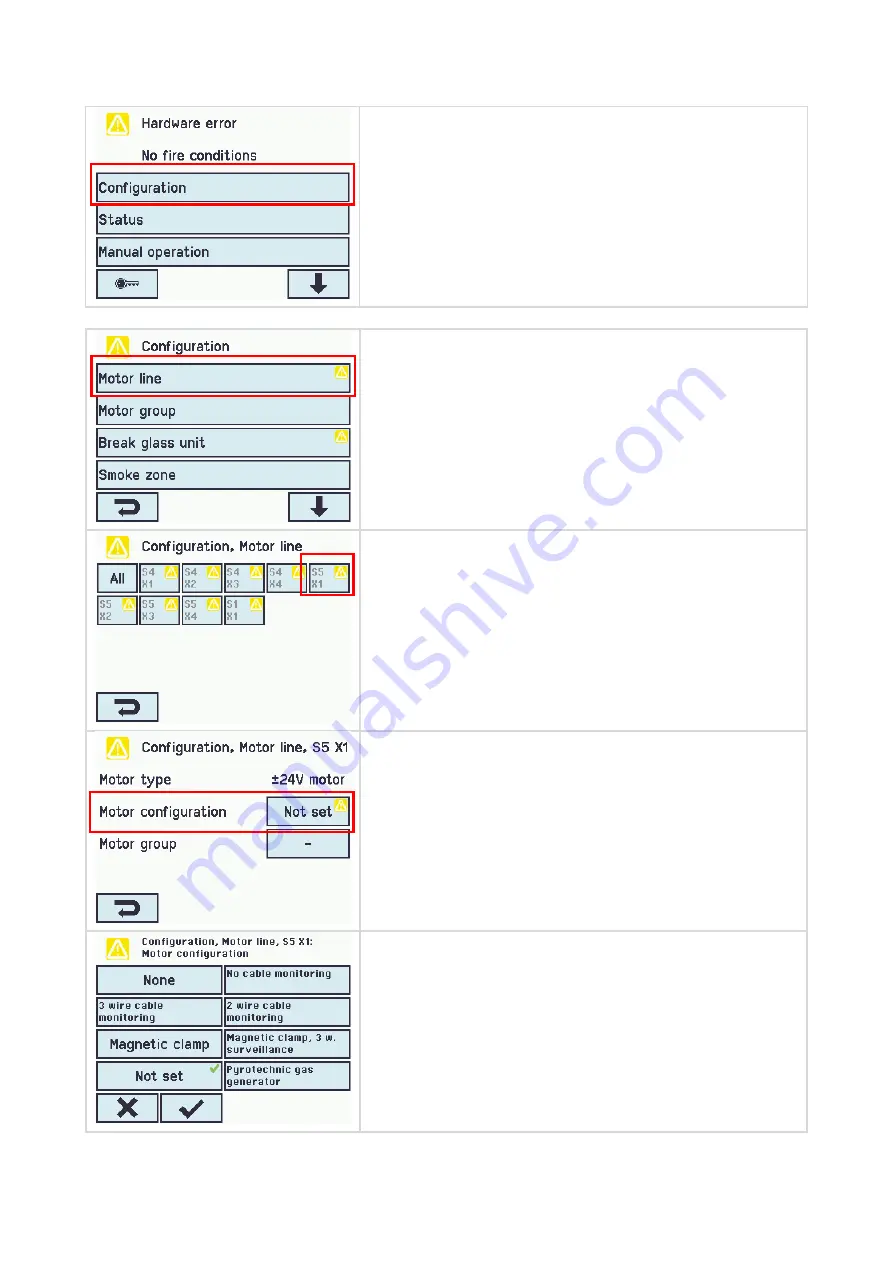
6/47
Press “Configuration” in order to start the configuration.
1.3.2 Configuration of motor lines
Press “Motor line”.
Select the motor line to configure. In this example we select the
S5:X1 (Slot 5, motor output #1) motor line.
Set the “Motor Configuration”
Select the cable monitoring type.