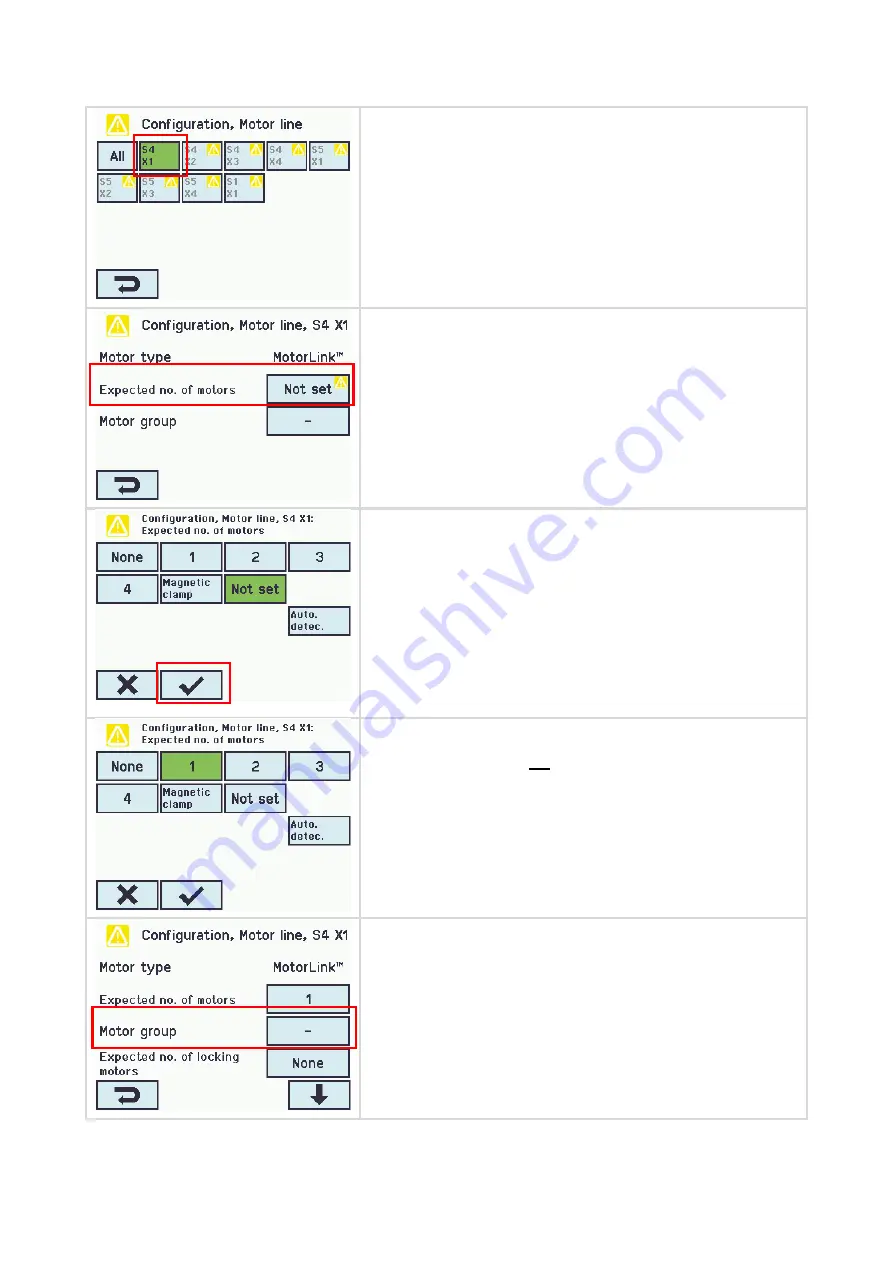
26/47
Select the motor line to be configured.
In this case, the S4.X1 (Slot 4. Motor output #1) is green
because the motor has been connected and closed.
Press “expected no. of motors”
Select the number of motors connected to the motor line and
confirm with check mark.
FlexiSmoke™ will discover the number of motors connected on
the motor line. If no error is
detected FlexiSmoke™ will set the
value of the parameter to the number of the expected motors. If
a discrepancy is detected between the expected and the found
number of motors, FlexiSmoke™ will show the “No. of found
motors”. This is an error state that needs resolving. The problem
is often with cabling and installation boxes between the
FlexiSmoke™ and the motors.
Note;
if no motors are discovered the FlexiSmoke™ will set the
value to “None” and will not report an error.
To associate the motor line with a motor group
press “Motor
group”.






























