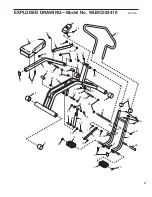ADJUSTMENT AND OPERATION
EXERCISING ON THE CARDIO GLIDE
Sit on the seat, place your feet on the pedals and hold the handlebar. To add variety to your exercise, you can
hold the top, sides or bottom of the handlebar, place your hands close together or far apart, or hold the handle-
bar with an overhand or underhand grip.
To begin exercising, pull the handlebar towards your waist while pushing the pedals away with your legs. Return
to the starting position. This completes one repetition. Repeat, moving with a smooth, continuous motion. For
the best results, move through the full range of motion, maintain a steady pace, and keep your back straight.
LOWER BODY EXERCISE
To focus on the muscles of the lower body, rest your hands
on the indicated bar as you exercise.
To focus on the calf muscles, point your toes as you push
the pedals away. As you return to the starting position, raise
your toes and rotate your heels downward.
CAUTION: To
avoid injury, keep you feet firmly on the pedals to pre-
vent them from slipping.
UPPER BODY EXERCISE
To focus on the muscles of the upper body, rest your feet
on the foot pegs rather than the pedals as you exercise.
ABDOMINAL EXERCISE
To exercise your abdominal muscles, keep your arms
straight and bend back at the waist as you exercise.
Remember to keep your back straight.
RESISTANCE ADJUSTMENT
To vary the intensity of your exercise, the resistance of the
CARDIO GLIDE can be changed. There are 9 resistance
levels: level 1 is the easiest, and level 9 is the most chal-
lenging. To change the resistance, turn the resistance
adjustment collar on the Resistance Cylinder (9). The arrow
on the Resistance Cylinder will show which resistance level
you have selected.
CAUTION: The Resistance Cylinder
becomes very hot during use. Allow the Resistance
Cylinder to cool before touching it. When adjusting the
resistance, touch only the resistance adjustment collar.
Resistance
Adjustment Collar
5
9
9
Resistance
Adjustment Collar
Bar
Foot Peg
6