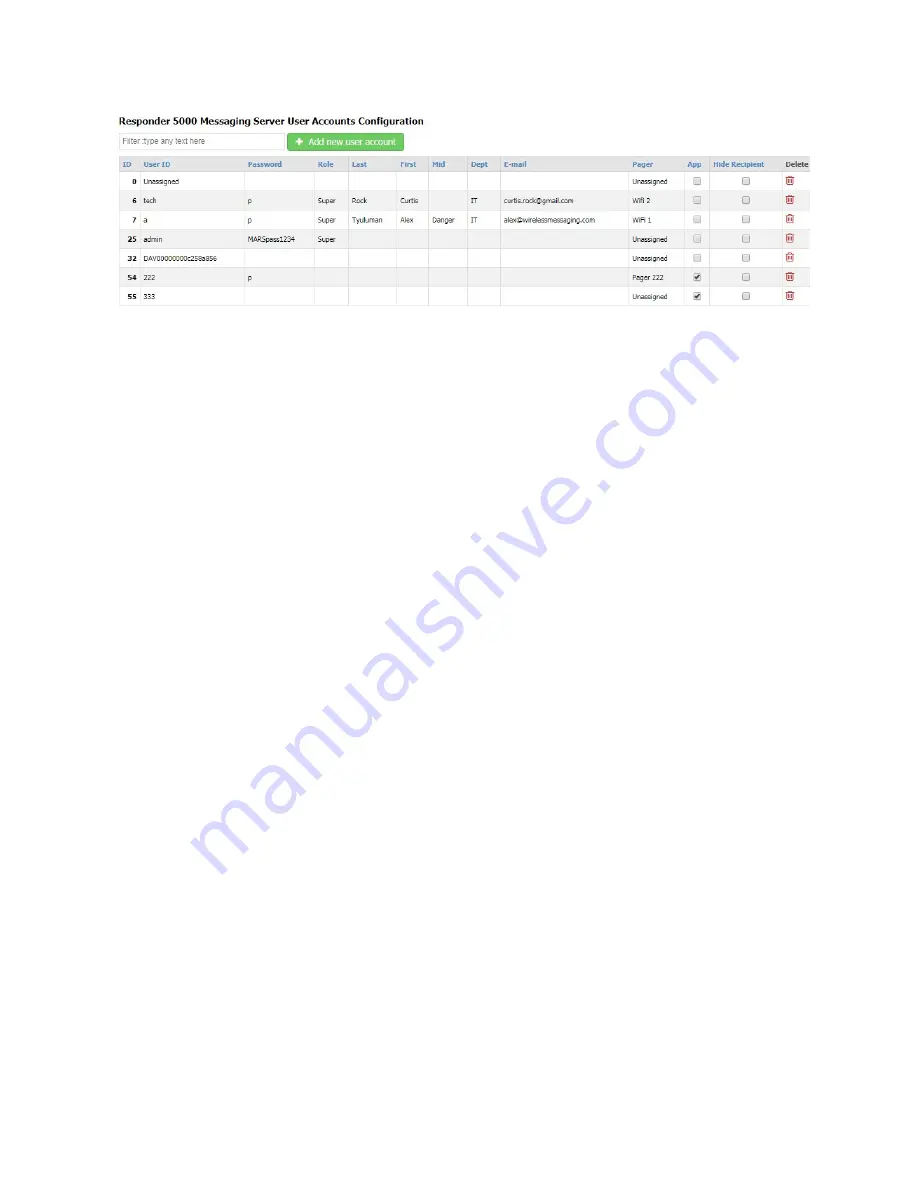
76
Figure 42 - User Accounts Configuration when Event Processing is Disabled
Filter
The Filter field allows you to search the grid for any text value. The grid auto-adjusts to show you
records that contain the filter value. To clear the filter, remove the filter text, press the Enter key when
the cursor is in a blank Filter field, or refresh the page.
Add new user account
The Add new user account button allows you to create a new record. To create a new record, click the
Add new user account button.
ID
The ID field is a reference field identifying the database record ID value
User ID
The User ID value to use to log into the system from the Android Alert Client, from an XMPP Client, from
the system web configuration interface, or from a digital alert viewer. If digital alert viewers are also
used in the system, each digital alert viewer requires a user account configured here. The Digital Alert
Viewer modules that are attached to digital TV units will be auto-detected and auto-populated into this
list, and their User ID value will be non-editable and begin with the value "DAV".
Note that Responder 5000 Messaging app login events are automatically registered as user accounts,
and have the App checkbox checked as they register for the first time. The User ID value represents the
Extension value defined in the Responder 5000 Messaging app.
Password
The password to use to log into the system from the Alert Client, from the system web configuration
interface, or from a digital alert display. Note that the Password value is not applicable for Responder
5000 Messaging apps, because the apps login with an auto-generated password value.
Role
The role of the user account, affecting what features are available in the web configuration interface.
The default role is User. The other roles are Admin and Super. Each role allows different accessibility to
















































