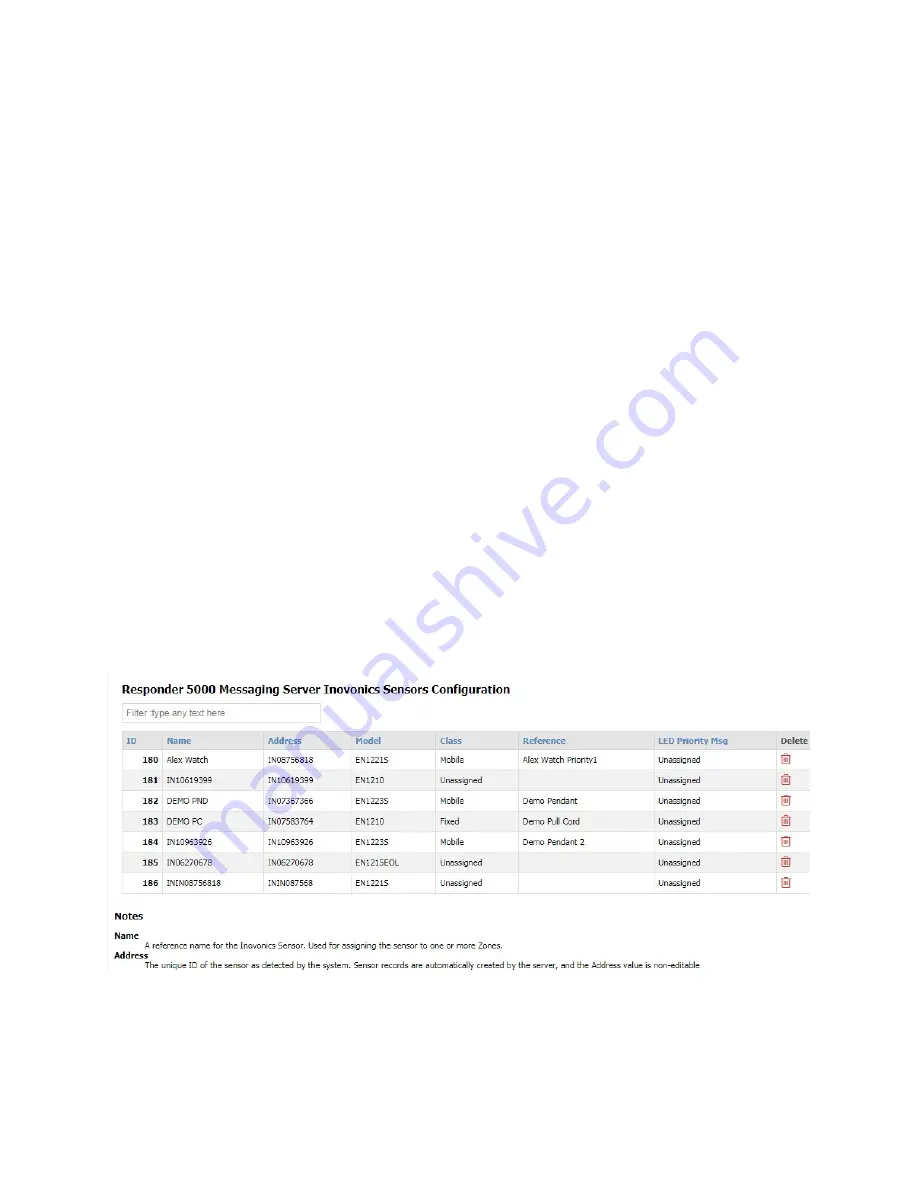
70
Audio File
The audio file assigned to the sensor. The audio file will be played by the either the audio file to two
way radio interface device or in a Digital Alert Viewer in either a desktop browser or on a digital TV
screen. Default is Unassigned. Audio files are configured in the Outputs/Audio Files section.
MNS Msg
The priority message to be used for mass notification, including being displayed on all LED Displays
connected to the system, if the associated alert is activated. Default is Unassigned. Once the alert is
completed, the priority message will be removed from all LED Displays. Note that any MNS Msg defined
here can be overridden by any defined within the Rules and Filters section.
Delete
If the Delete function fails, it is probably caused by the existence of associated
Zones/WaveTrac
Sensors
records, which should be removed first before the deletion can be successful.
Inovonics Sensors
The Inovonics Sensors page allows configuration of Inovonics sensors.
Inovonics sensors are auto-detected and auto-registered by the system. A Class needs to be assigned to
an Inovonics Sensor before it will be actively used by the system.
Inovonics sensors can be used in fixed or mobile sensing applications. Inovonics sensors require
deployment of wireless repeaters and receivers as a sensor monitoring infrastructure, in order to
successfully manage the tracking of the Inovonics sensors.
The configuration grid items marked with
EP
below are only available when Event Processing is enabled.
Figure 39 - Inovonics Sensors Configuration
















































