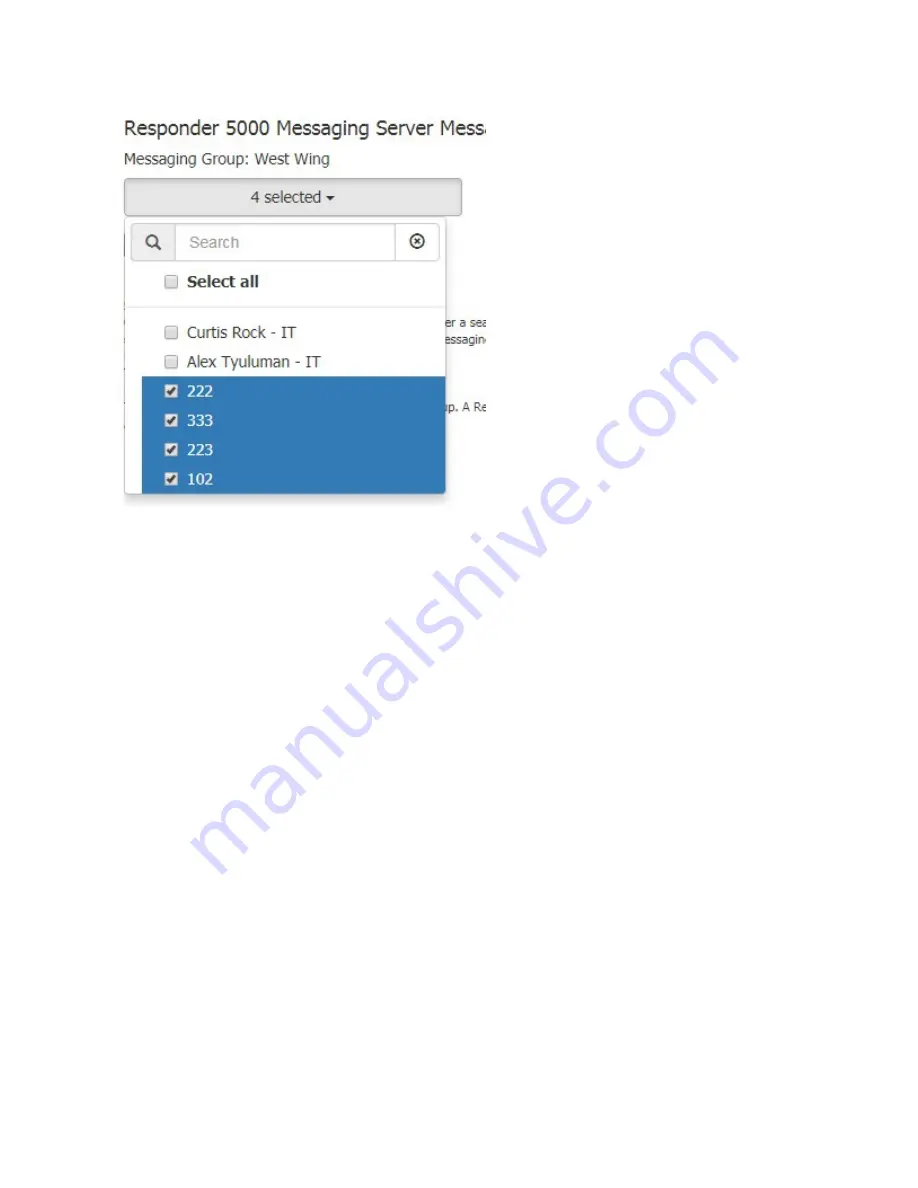
39
Figure 15 - Messaging Group Selector
The Search field allows you to narrow your list of items and is case insensitive. If you type a term in the
Search field, such as “em”, only items that contain “em” will be displayed.
When you click the Select All checkbox, all of the filtered records will be selected. If you uncheck the
Select All checkbox, all of the filtered records will be un-selected. If there is no active filter, all of the
records are affected by the Select All checkbox.
Once you finish editing the Messaging Group assignments, click the Save Configuration button to save
your edits.
Predefined Messages
The Predefined Messages page allows configuration of messages that will be selectable from the
browser based Messaging Client, to optimize the messaging process.
















































