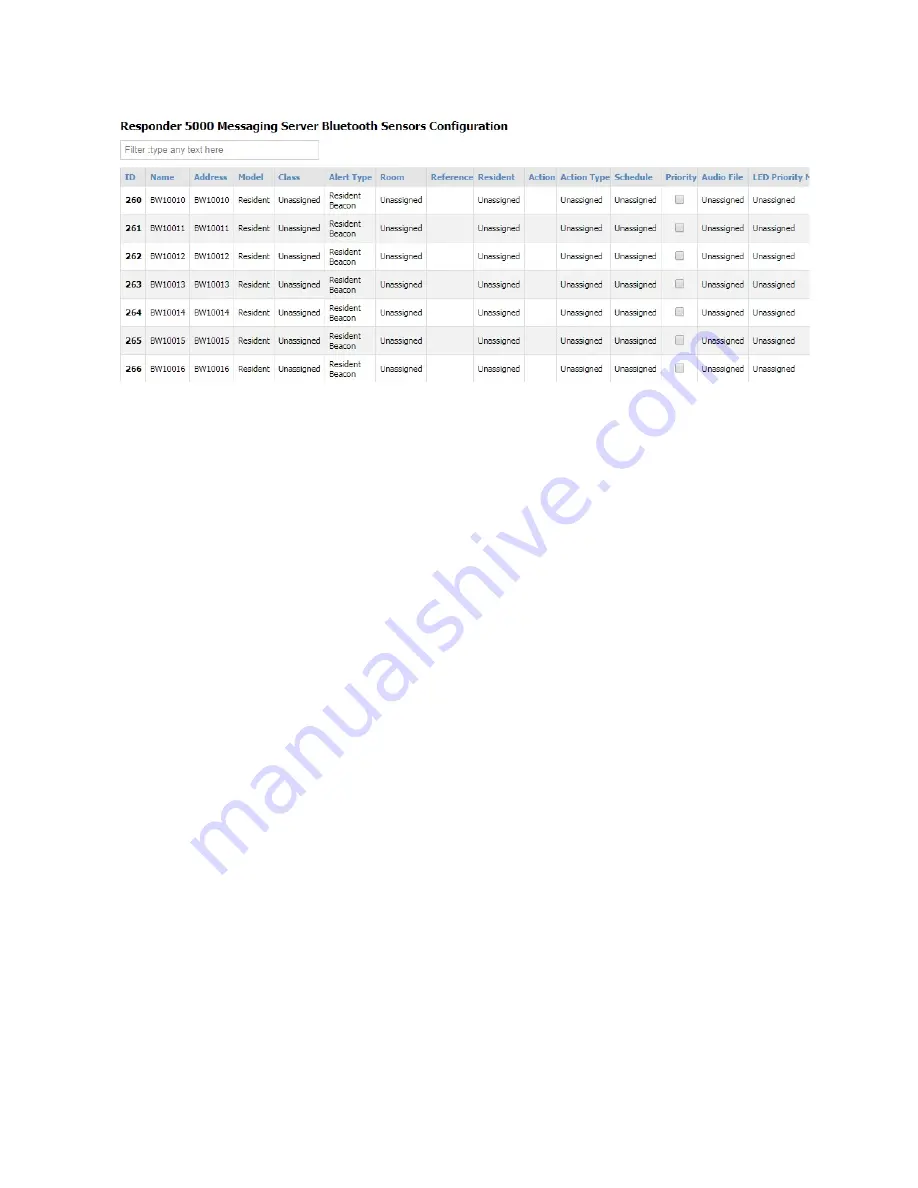
68
Figure 38 – WaveTrac Sensors Configuration
Filter
The Filter field allows you to search the grid for any text value. The grid auto-adjusts to show you
records that contain the filter value. To clear the filter, remove the filter text, press the Enter key when
the cursor is in a blank Filter field, or refresh the page.
ID
The ID field is a reference field identifying the database record ID value
Name
The reference name for the WaveTrac Sensor. Used for assigning the sensor to one or more Zones.
Address
The unique ID of the sensor as detected by the system. Sensor records are automatically created by the
server, and the Address value is non-editable.
Model
Non-editable field auto-detected by the system when the WaveTrac sensor is detected and registered
by the system.
Class
The class of signal processing that should be assigned to the sensor. The default value is Unassigned. A
sensor with an Unassigned class will not be processed by the system. This is the first item you should
adjust to place a sensor into service. The Class types are Mobile, Fixed, and Wander. The Mobile class
causes proximity based location tracking of the sensor. The Fixed class does not perform tracking on the
sensor. The Wander alert class causes tracking, exit risk sensing, and call event sensing.
















































