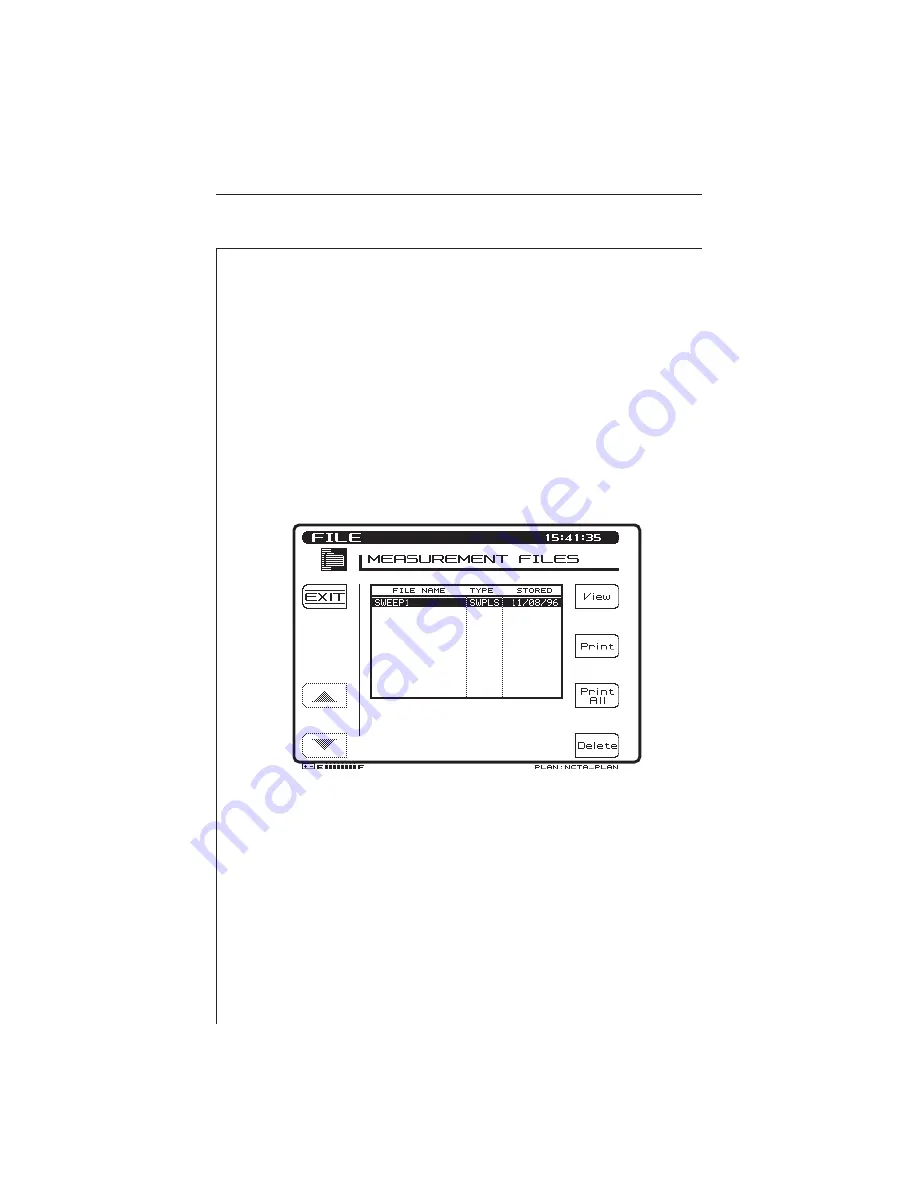
4-47
Sweep mode, and the default reference will be used. It is recom-
mended that obsolete references be deleted in order to free memory
for additional references and files.
4.12.3 Sweep File Overlay
If you enabled the Sweep File Overlay feature in the Sweep Re-
ceiver Setup menu, you can select a sweep measurement file to be
viewed simultaneously with the "live" sweep.
The sweep file is selected from the Measurement Files screen the
same as if it were to be viewed.
The Sweep screens appears upon pressing the
View
soft key. When
the Sweep File Overlay option has been enabled, the live response
will overlay the stored response
IF
the following conditions are met:
1. The current sweep mode (Sweepless, Stealth Fwd, Stealth Rev)
matches the mode under which the sweep file was stored.
2. The channel plans for the stored and live sweep match.
If sweep overlay is not possible, a user message will appear explain-
ing the situation.
















































