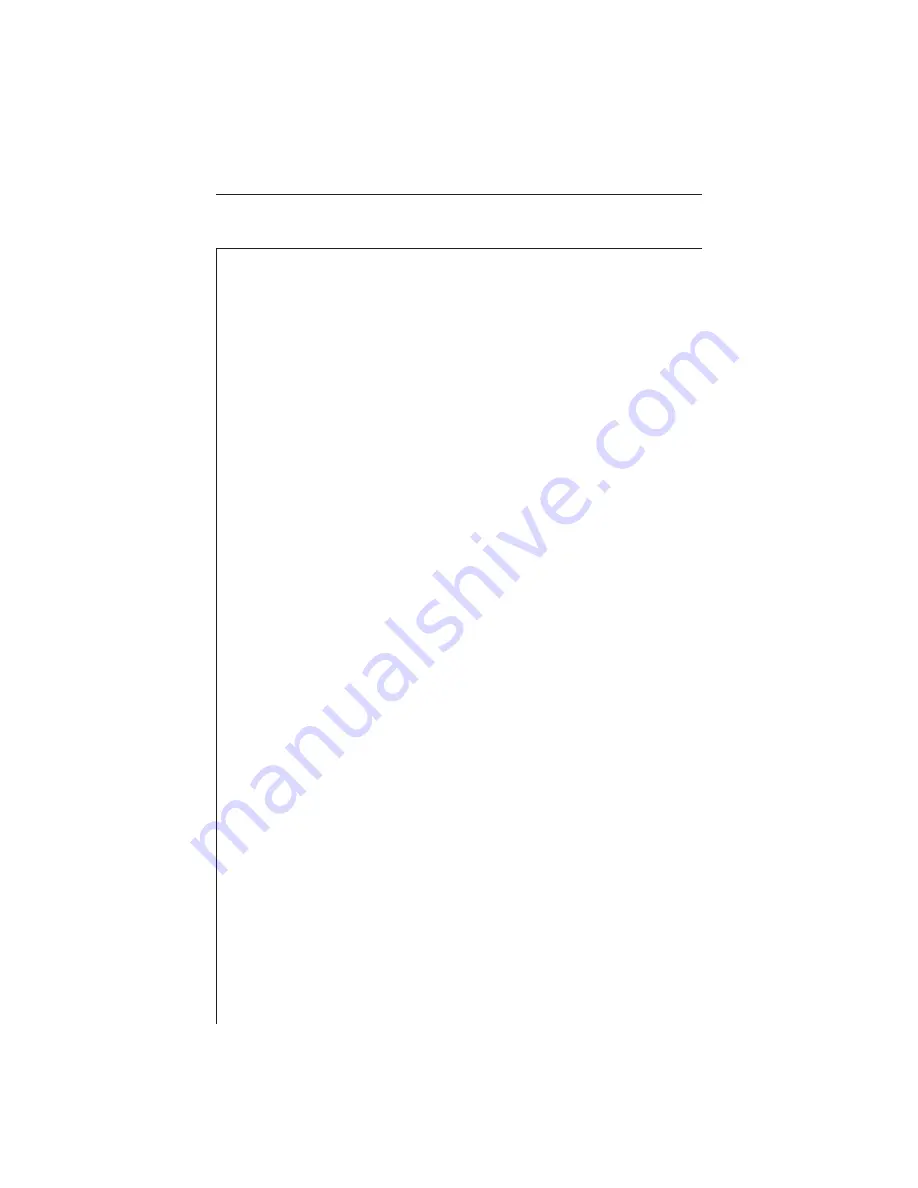
4-43
adjust limits, and specify the amp number. If the limits function is
off, the adjust limits and amp number soft keys are disabled and
dimmed. The limits on/off soft key toggles to enable or disable the
limits function. When the limits function is turned on, and the adjust
limits soft key is pressed, the limits can be adjusted using the
UP
and
DOWN
arrow keys. The limits can also be set by entering an Amp #
using the numeric entry keys or the
UP
and
DOWN
arrow keys. The
amp number is used in the flatness formula, (n/10 + x). The x in the
equation is configured in the sweep setup screen as the sweep limit
variable. If any portion of the sweep that is currently being displayed
exceeds the limits an X is placed in the pass/fail box. Press the
LIM
soft key to return to main sweep display.
NOTE: The limit function checks only the area of the sweep between
the current start and stop frequencies.
Sweep References
The Stealth sweep system works using the reference comparison
method, commonly called “normalization”. With this method, the
response at the test point is compared to a reference that was stored
at the first amplifier or fiber node, or at a headend or hub site. The
sweep trace shows the difference between the sweep levels at the
reference point and the sweep levels at the current test point. This
works because cable systems are designed according to a “unity gain”
principle, which means that the output of each amplifier in the
cascade is ideally identical to that of the first amplifier.
Tilt Compensation
Press the
TILT
soft key to turn tilt compensation on or off. Tilt
channels must be programmed in the Channel Plan Edit mode,
before this function can be implemented. The
TILT
soft key will be
inactive if there are no tilt channels defined in the Receiver's channel
plan. The tilt is based on the levels of the highest and lowest fre-
quency channels configured for tilt.
When turned on, the compensation value can be adjusted using the
UP
and
DOWN
arrow keys or by entering a numeric value followed
by the
ENTER
key. When tilt compensation is in effect, a "TILT"






























