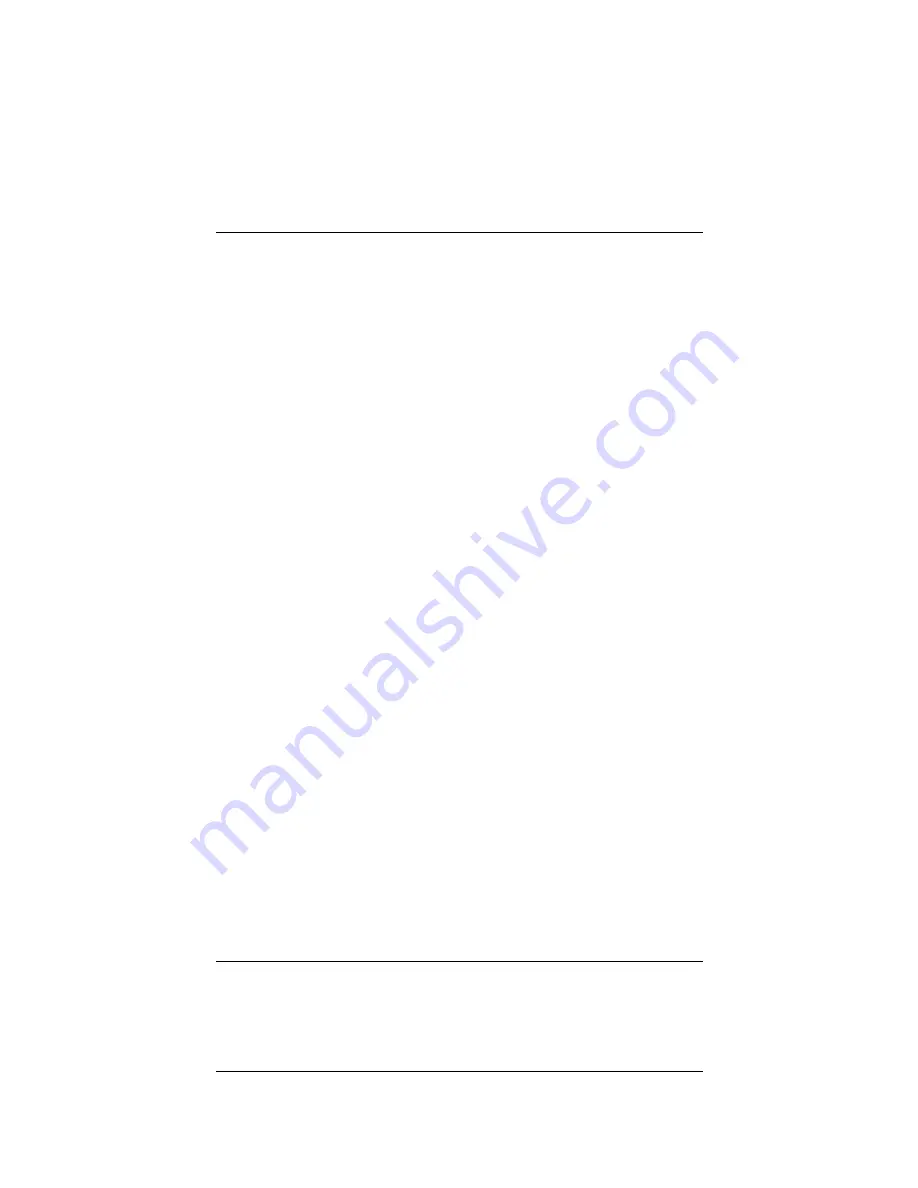
User Guide
25
Physically Connect to the SOHO 6 Wireless
• a straight-through Ethernet cable to connect each hub to the
SOHO 6 Wireless.
1
Shut down your computer. If you connect to the Internet
through a DSL modem or cable modem, disconnect the power
supply from this device.
2
Disconnect the Ethernet cable that runs from your DSL
modem, cable modem or other Internet connection to your
computer. Connect the Ethernet cable to the WAN port on the
SOHO 6 Wireless.
The SOHO 6 Wireless is connected directly to the modem or other Internet
connection.
3
Connect one end of the straight-through Ethernet cable
supplied with your SOHO 6 Wireless to one of the trusted
network ports (0-3) on the SOHO 6 Wireless. Connect the other
end to the uplink port of the Ethernet hub.
The SOHO 6 Wireless is connected to the Internet and your Ethernet hub.
4
Connect an Ethernet cable between each of the computers and
an uplink port on the Ethernet hub.
5
If you connect to the Internet through a DSL modem or cable
modem, reconnect the power supply to this device. The
indicator lights flash and then stop. The modem is ready for
use.
6
Attach the AC adapter to the SOHO 6 Wireless. Connect the AC
adapter to a power supply.
7
Restart your computer.
See “Factory default settings” on page 31 for the factory default
configuration options. See “External Network Configuration” on
page 37 and “Configure the Trusted Network” on page 42 for
special configurations.
Содержание Firebox SOHO 6 Wireless
Страница 1: ...WatchGuard Firebox SOHO 6 Wireless User Guide SOHO 6 firmware version 6 2...
Страница 6: ...vi WatchGuard Firebox SOHO 6 Wireless VCCI Notice Class A ITE...
Страница 7: ...User Guide vii Declaration of Conformity...
Страница 58: ...36 WatchGuard Firebox SOHO 6 Wireless...
Страница 80: ...58 WatchGuard Firebox SOHO 6 Wireless...
Страница 92: ...70 WatchGuard Firebox SOHO 6 Wireless...
Страница 106: ...84 WatchGuard Firebox SOHO 6 Wireless...
Страница 135: ...User Guide 113 Set Up multiple SOHO SOHO VPN tunnels 3 Click Add to set up the VPN tunnel The Add Gateway page opens...
Страница 208: ...Index 186 WatchGuard Firebox SOHO 6 Wireless...






























