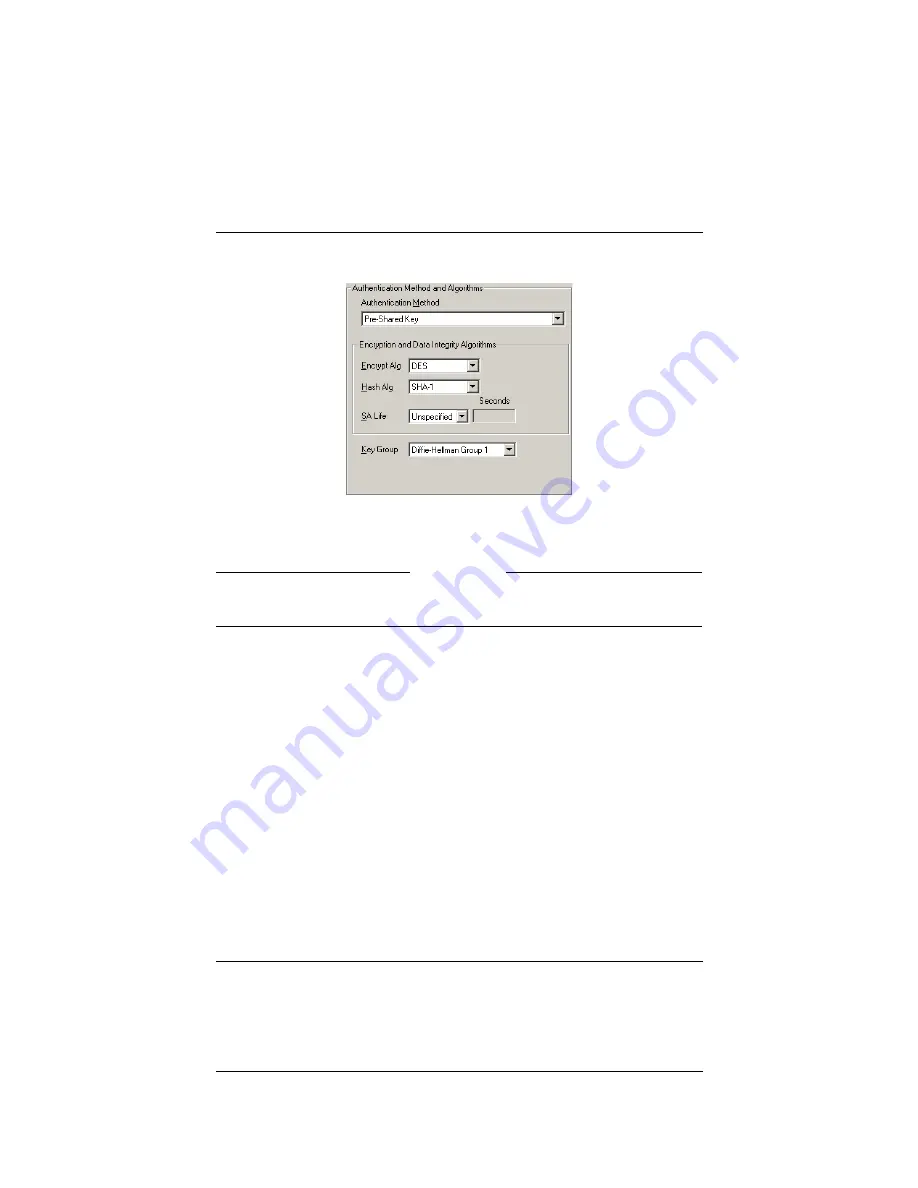
144
WatchGuard Firebox SOHO 6 Wireless
4
Select
Pre-Shared
Key from the
Authentication Method
drop
list.
N
OTE
These values must match exactly those entered in the Firebox SOHO 6
Wireless appliance.
5
Select
DES
from the
Encrypt Alg
drop list and select
SHA-1
from the
Hash Alg
drop list.
6
Select
Unspecified
from the
SA Life
drop list.
This is the default setting.
7
Select
Diffie-Hellman Group 1
from the
Key Group
drop list.
8
Expand
Key Exchange (Phase 2)
.
A Proposal entry appears.
9
Select
Proposal 1
.
The IPSec Protocols settings appear to the right.
Содержание Firebox SOHO 6 Wireless
Страница 1: ...WatchGuard Firebox SOHO 6 Wireless User Guide SOHO 6 firmware version 6 2...
Страница 6: ...vi WatchGuard Firebox SOHO 6 Wireless VCCI Notice Class A ITE...
Страница 7: ...User Guide vii Declaration of Conformity...
Страница 58: ...36 WatchGuard Firebox SOHO 6 Wireless...
Страница 80: ...58 WatchGuard Firebox SOHO 6 Wireless...
Страница 92: ...70 WatchGuard Firebox SOHO 6 Wireless...
Страница 106: ...84 WatchGuard Firebox SOHO 6 Wireless...
Страница 135: ...User Guide 113 Set Up multiple SOHO SOHO VPN tunnels 3 Click Add to set up the VPN tunnel The Add Gateway page opens...
Страница 208: ...Index 186 WatchGuard Firebox SOHO 6 Wireless...




































