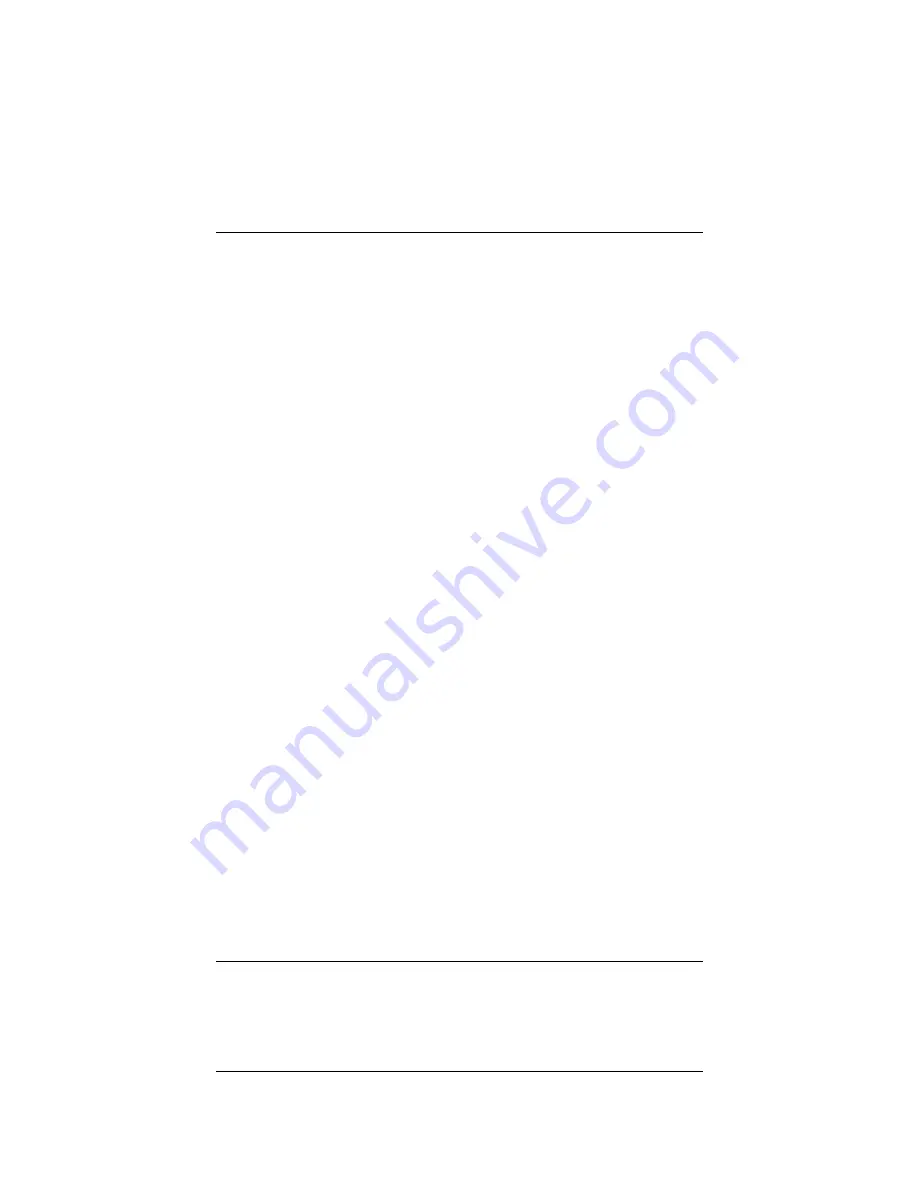
62
WatchGuard Firebox SOHO 6 Wireless
connection, using Internet Protocol Security (IPSec), over an
unsecured network from your remote computer in order to
remotely manage your SOHO 6 Wireless.
For example, the MUVPN client is installed and configured on
your computer. You then establish a standard Internet connection
and activate the MUVPN client. The MUVPN client creates an
encrypted tunnel to your SOHO 6 Wireless. You can now access
the SOHO 6 Wireless configuration pages without compromising
security. Another way to remotely manage your SOHO 6 Wireless,
is using a Pocket PC. First you establish a standard Internet
connection using your Pocket PC, and then you can access the
SOHO 6 Wireless configuration page.
1
First, follow the steps above to configure System Security.
2
Enable the checkbox labeled
Enable SOHO 6 Wireless
Wireless Remote Management
.
3
Type the Virtual IP address which will be used by the remote
management computer when connecting to the SOHO 6
Wireless in the appropriate field.
4
In the
Authentication Algorithm
drop list, specify the
authentication: MD5-HMAC (128-bit authentication) or SHA1-
HMCA (160-bit authentication).
5
In the
Encryption Algorithm
drop list, specify the type of
encryption: DES-CBC or 3DES-CBC.
6
In the
VPN Client Type
drop list, specify the type of VPN
client: Mobile User (MUVPN) or Pocket PC.
7
Click
Submit
.
8
Next, you must install and configure the MUVPN client on
your remote computer.
For this information, see Chapter 10, “MUVPN Clients” on page 119.
9
Once you have installed and configured the MUVPN client,
establish an Internet connection through either Dial-Up
Содержание BF4S16E5W
Страница 1: ...WatchGuard Firebox SOHO 6 Wireless User Guide SOHO 6 firmware version 6 2 ...
Страница 6: ...vi WatchGuard Firebox SOHO 6 Wireless VCCI Notice Class A ITE ...
Страница 7: ...User Guide vii Declaration of Conformity ...
Страница 58: ...36 WatchGuard Firebox SOHO 6 Wireless ...
Страница 80: ...58 WatchGuard Firebox SOHO 6 Wireless ...
Страница 92: ...70 WatchGuard Firebox SOHO 6 Wireless ...
Страница 106: ...84 WatchGuard Firebox SOHO 6 Wireless ...
Страница 135: ...User Guide 113 Set Up multiple SOHO SOHO VPN tunnels 3 Click Add to set up the VPN tunnel The Add Gateway page opens ...
Страница 208: ...Index 186 WatchGuard Firebox SOHO 6 Wireless ...






























