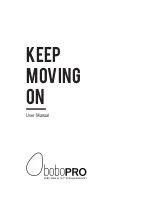Sound Parameters – Effects
Waldorf Q User’s Manual
102
Feedback |Polarity
064 |positive
Feedback
0…127
Controls the amount of signal that is routed back into the Delay line. Lower values therefore produce
fewer echoes than higher values.
Polarity
positive / negative
Determines if the feedback signal is fed back into the delay line as it is or if it is inverted beforehand.
Cutoff |Auto Pan
064 | On
Cutoff
0…127
Dampens the signal produced by the Delay effect. This filter is routed before the feedback circuitry
meaning that adjacent taps of the Delay will be dampened further. This creates the typical “high
frequency loss” that often happens in natural echoes. A setting of 127 means that the signal isn’t
filtered while lower settings filter the high frequencies of the feedback signal.
Auto Pan
Off / On
Controls if the delay produces an automatic panning effect. If Auto Pan is set to Off, the left input
signal is routed into the left delay line and its output signal is fed back into the same delay line. The
same is true for the right signal and the right delay line. If Auto Pan is set to On, the left input signal is
fed into the right delay line and the right signal is fed into the left delay line. The output of the delay
lines are fed back into the opposite delay line. The result is a so-called Ping-Pong delay.
���
You can only hear that effect if the left signal input is different from the right signal input.
Overdrive
The Overdrive effect distorts the input signal by amplifying it drastically and clipping the resulting
signal to a certain output level. The difference between this Overdrive effect and the Drive parameter
of the Filter sections is that Drive affects one single voice while this effect type distorts the output sum
of the whole instrument. Therefore, the resulting effect is different as soon as you play more than one
note and you should think about what fits better to a particular sound program. I.e., the Overdrive
effect works great on Organ or E-Piano sounds.
Drive |Post Gain
064 | 064
Drive
0…127
Controls the amount of distortion the effect produces. Low values create no or only slight distortion
while high values create heavier distortion.
Post Gain
0…127
Controls the output level of the distorted signal.
Содержание Q Rack
Страница 1: ...User s Manual Q Keyboard Q Rack ...
Страница 170: ...Appendix MIDI Implementation Chart Waldorf Q User s Manual 170 ...
Страница 172: ......
Страница 173: ......