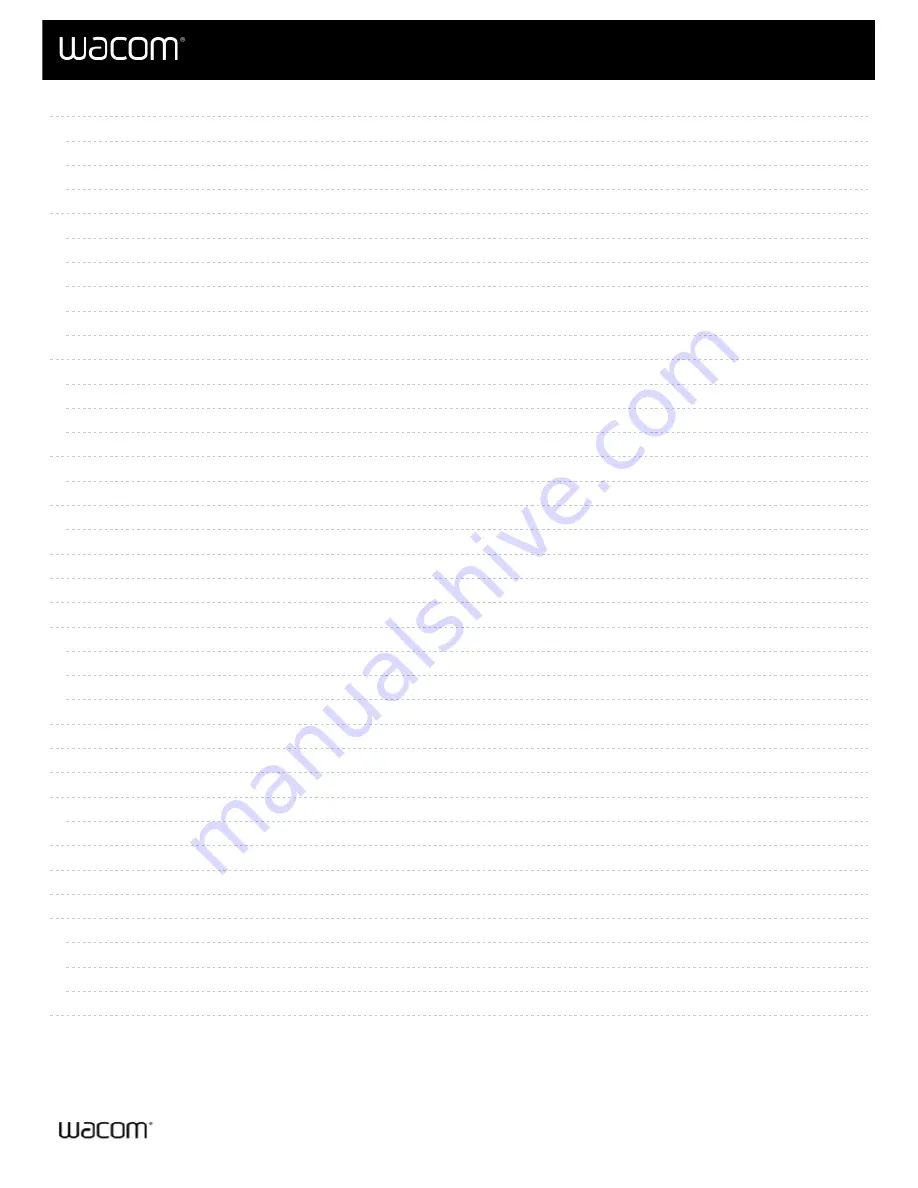
35
35
35
36
37
37
37
37
38
38
39
39
39
40
41
41
42
42
43
44
47
48
48
48
48
50
51
52
53
53
55
57
58
59
59
59
59
61
Wacom Desktop Center Main Menu
Logging in using your Wacom ID
Accessing and customizing your device
Viewing the device's serial number
Customizing your device settings
Accessing information about your device
Storing and retrieving your settings
Logging out of your Wacom ID account
Solve common problems and get help
Map your device to your monitor
How does the tablet active area correspond to your monitors?
How does pen movement on the device correspond to what you see on the monitor?
Tips for working in the tablet active area
Diagnose issues using Wacom Tablet Properties
Things to Know About User Help
User's Manual
3
3
Содержание CTL-672
Страница 12: ...Cookies Terms of use Privacy Policy California Privacy User s Manual 12 12...
Страница 29: ...Cookies Terms of use Privacy Policy California Privacy User s Manual 29 29...
Страница 45: ...The above screenshot isfor descriptive purposes it may not match your screen User s Manual 45 45...
Страница 49: ...Cookies Terms of use Privacy Policy California Privacy User s Manual 49 49...
Страница 60: ...Cookies Terms of use Privacy Policy California Privacy User s Manual 60 60...




































