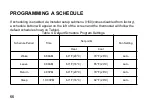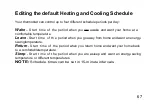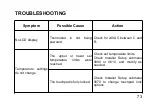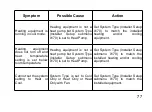69
3.
Repeat the above steps until completing the setting of the four time periods. Then,
Press
to turn to the next day, until you have completed the setting for the week.
4.
To end Schedule Programming, you may press the
key to exit and confirm
the program setting, or press
to exit without saving changes.
NOTE:
The Fan setting is auto by default and cannot be programmed differently in the
schedule.
Содержание LAKEPRO-1
Страница 1: ...LAKEPRO 1 WI FI TOUCHSCREEN PROGRAMMABLE THERMOSTAT...
Страница 4: ......
Страница 11: ...7 Fig 2 Lakepro 1 rear dimensions in inches mm...
Страница 12: ...8 Fig 3 Lakepro 1 wall plate dimensions in inches mm...
Страница 13: ...9 Fig 4 Selecting the thermostat location...
Страница 16: ...12 Fig 5 Mounting wall plate...
Страница 20: ...16 Fig 7 Inserting wires in terminal block IMPORTANT Use 18 gauge thermostat wire...
Страница 68: ...64 Fig 36 Fig 37 6 Wait for the thermostat to be added successfully You may have to press Done...
Страница 83: ......