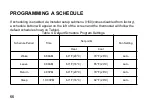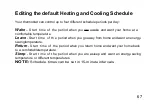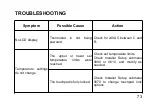60
Connecting to your Wi-Fi network
To complete this process, you must have a smart phone connected to your home
wireless network.
If you get stuck...
At any point in this procedure, restart the thermostat by removing the thermostat from the
wall plate, waiting a few seconds, and snapping it back onto the wall plate. Return to
Step 1 in this procedure, which starts on the next page.
Note: If you do not want to connect your thermostat to WiFi and do not want the “WiFi
Failure” to appear continuously, enter user setup submenu 0680 and set to 0.
Содержание LAKEPRO-1
Страница 1: ...LAKEPRO 1 WI FI TOUCHSCREEN PROGRAMMABLE THERMOSTAT...
Страница 4: ......
Страница 11: ...7 Fig 2 Lakepro 1 rear dimensions in inches mm...
Страница 12: ...8 Fig 3 Lakepro 1 wall plate dimensions in inches mm...
Страница 13: ...9 Fig 4 Selecting the thermostat location...
Страница 16: ...12 Fig 5 Mounting wall plate...
Страница 20: ...16 Fig 7 Inserting wires in terminal block IMPORTANT Use 18 gauge thermostat wire...
Страница 68: ...64 Fig 36 Fig 37 6 Wait for the thermostat to be added successfully You may have to press Done...
Страница 83: ......