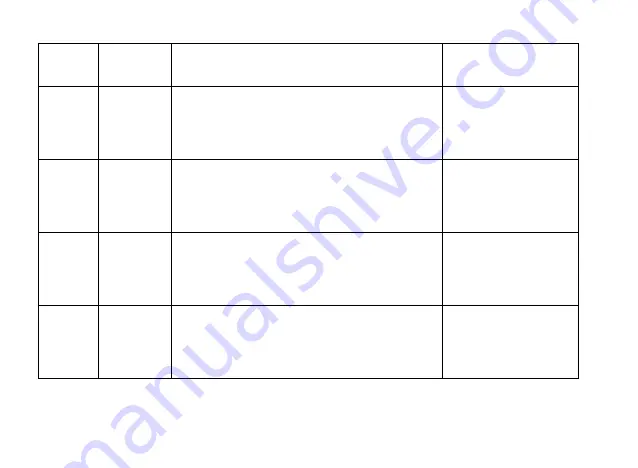
42
Submenu
Number
Name
Settings
Notes
0610
Minimum
Cool Set
Temperature
Limit
50-99F
(default 50F)
- temperature range (in 1°F
increments)
10.0-37.0C
(
default 10C
)
(in 0.5C increments).
0640
Clock
Format
12-
12 hour clock
24-24 hour clock
0650
Extended
Fan On
Time Heat
0-
No extended fan operation after call for heat
ends
.
90-Fan operation is extended 90 seconds after call
for heat ends.
Not shown in Cool Only
Systems
0660
Extended
Fan On
Time Cool
0-
No extended fan operation after call for cool
ends
90-Fan operation is extended 90 seconds after call
for cool ends.
Not shown in Heat Only
Systems.
Содержание LAKEPRO-1
Страница 1: ...LAKEPRO 1 WI FI TOUCHSCREEN PROGRAMMABLE THERMOSTAT...
Страница 4: ......
Страница 11: ...7 Fig 2 Lakepro 1 rear dimensions in inches mm...
Страница 12: ...8 Fig 3 Lakepro 1 wall plate dimensions in inches mm...
Страница 13: ...9 Fig 4 Selecting the thermostat location...
Страница 16: ...12 Fig 5 Mounting wall plate...
Страница 20: ...16 Fig 7 Inserting wires in terminal block IMPORTANT Use 18 gauge thermostat wire...
Страница 68: ...64 Fig 36 Fig 37 6 Wait for the thermostat to be added successfully You may have to press Done...
Страница 83: ......
















































