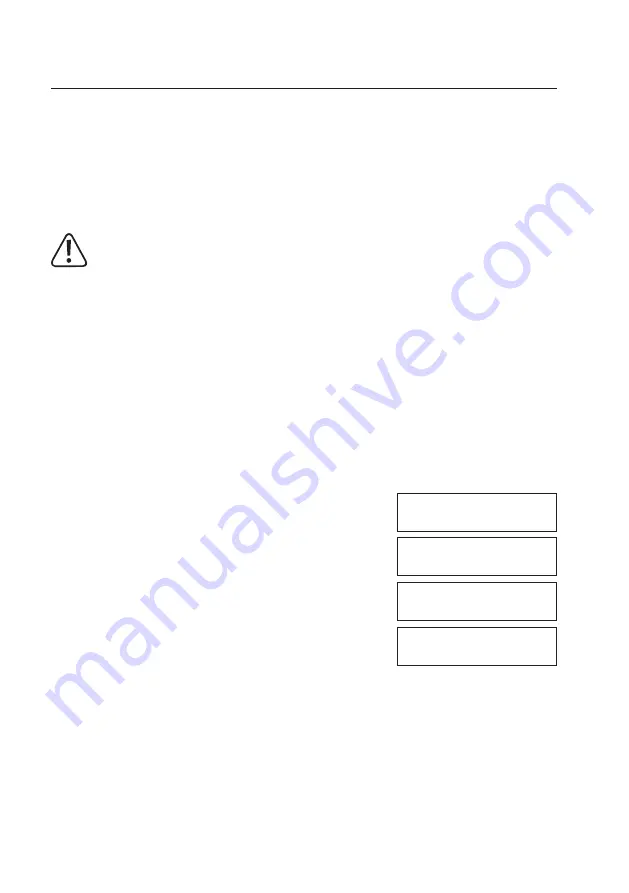
19
11. Lithium batteries (LiPo, Li-ion, LiFe, LiHV)
a) General information
The battery programs for LiPo, Li-ion, LiFe and LiHV batteries only differ in terms of the voltage and maximum charg-
ing current (see table in section 7).
The charging process for LiPo batteries consists of two stages. During the first stage, the battery is charged with a
constant current. When the maximum permitted cell voltage is reached (e.g. 4.2 V for a LiPo battery), the voltage is
kept constant, which causes the charging current to drop. When the charging current drops below a certain threshold,
the battery stops charging and the charging process is complete.
If the battery has a balancer connection (this is the case for nearly all lithium batteries with more than one
cell), the balancer connection must also be connected to the charger during the charging/discharge cycle
(in addition to the battery connection cable).
There are different types of balancer plug. Do not attempt to force the plug into the charger if it does not fit!
If necessary, purchase a suitable adapter to connect the balancer plug to the charger.
Occasionally, some batteries with more than one cell have separate connections for each cell. These bat-
teries are not strictly speaking ‘multi-cell’ batteries. Always refer to the design and voltage specifications
provided by the battery manufacturer.
When you use a multi-cell battery pack, a balancer (built into the charger) is the only way to ensure that all
cells have the same voltage after the charging cycle is complete and prevent the cells from overcharging
(risk of fire or explosion) or overdischarging (damages the battery).
The charging current depends on the battery capacity and type (see section 7). Always refer to the specifi
-
cations in the manufacturer's instructions.
Follow the steps below:
The charger must display the main menu.
Use the "INC." or "DEC." buttons to select the battery type (LiPo, Li-ion, LiFe
or LiHV, see right-hand screenshots).
Press the "ENTER/START" button to confirm your selection.
Use the "INC." and "DEC." buttons to select the desired battery program:
•
"BALANCE": Charge lithium battery with balancer connection
•
"CHARGE": Charge lithium battery without balancer connection
•
"FAST CHG": Charge a battery quickly
•
"STORAGE": Charge/discharge a lithium battery to a certain voltage (e.g.
for storage)
•
"DISCHARGE": Discharge a lithium battery
BATT/PROGRAM
LiFe BATT
BATT/PROGRAM
LiIo BATT
BATT/PROGRAM
LiPo BATT
BATT/PROGRAM
LiHV BATT
Содержание V-Charge Field 60
Страница 1: ...Operating Instructions Multifunctional charger V Charge Field 60 Item No 1597950...
Страница 47: ...47...
















































