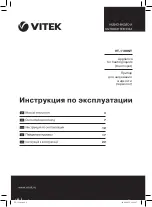5
ENGLISH
•
Place a suitable bowl under the spout for
pouring water (4) then press the upper water
dispensing button (7) and drain about half of
the water.
Note: the water is dispensed only when the indi-
cator (22) is switched on.
•
Remove the power cord from the mains
socket.
•
Remove the lid (11).
•
While holding the carrying handle (12), drain
the remaining water from the thermopot by
tilting it sideways.
•
Install the lid (11) back to its place.
Attention! To avoid scalding by hot water be
careful while pouring out water.
USAGE OF THE THERMOPOT
•
Open the lid (11).
•
Fill the thermopot with water and plug the
power cord into the mains socket.
•
The thermopot will automatically be switched
to the boiling mode, the indicator (21) on the
control panel (6) will light up red. At the same
time, the display (5) will show the current
water temperature (indicator 27).
•
After the water in the thermopot starts boil-
ing, the unit will be switched to maintain-
ing the temperature that was preset with the
heating temperature selection button (20)
«Temperature selection», temperature is
shown on the display (5) (indicator 29), at the
same time the indicator (21) will change the
color of light from red to yellow.
Note: By default, the temperature is maintained
at +85°C.
Heating temperature selection
•
Heating temperature is selected by press-
ing the button (20) «TEMPERATURE
SELECTION», after which the set tempera-
ture will be shown on the display (5) (indi-
cator 29). Repeatedly pressing the button
(20) «TEMPERATURE SELECTION», you can
set the heating temperature: +45°C, +55°C,
+65°C,+ 85°C,+98°C on or turn the heating off
by selecting CL. Flashing symbols «CL» indi-
cate that the temperature maintenance mode
is disabled, the indicator (21) is off.
•
If the water temperature drops below the pre-
set level, the unit will begin to heat the water
and will be switched to the temperature main-
tenance mode, the display (5) will show the
current water temperature (indicator 27).
•
If the water level gets below the mark (1)
«MIN», open the lid (11) and refill the thermo-
pot with water; do not exceed the maximum
water level mark (14) «FULL».
Re-boiling
•
In the temperature maintenance mode you
can switch water boiling on again. To do this,
press the button (19) «BOILING/STOP», the
indicator (21) will change its color from yel-
low to red.
Water dispensing
•
Water can be dispensed in two ways:
–
by pressing the water dispense button (7);
–
automatically, when you press with an
appropriate vessel on the lower water dis-
pence button (3) (pic. 1).
Attention!
Water can dispensed only when the indicator
(24) is on, locking|unlocking is done by pressing
the «UNLOCK» button (26).
Note: When the thermopot is used for the first
time, an air block may build up in the water dis-
pense pump. In order to eliminate the air block,
open and close the unit several times.
Delayed Start
•
You can delay the thermopot switch-on time
(for 1 to 12 hours) by pressing the «DELAYED
START» button (25) consequently. The set
time of delayed start will appear in the dis-
play (indicator 28). The set time will begin to
be counted down. At the end of the set time
the thermopot will go into the water boiling
mode, and then to the temperature mainte-
nance mode.
Power saving mode
In this mode water temperature maintenance is
turned off at night.
To activate this mode, press and hold down the
«TEMPERATURE SELECTION» button (20) for
more than 5 seconds, the power saving mode
indicator (22) lights up blue. When it gets dark,
the thermopot will be automatically switched to
the power saving mode, wherein temperature
maintenance, display, all the illumination and
control buttons will be off and the power-saving
mode (22) will start flashing. At daylight all func-
tions of the thermopot will be restored.
Note: To control the power-saving mode, there
is a light sensor (23) on the front panel of the
VT-1198.indd 5
18.09.2015 12:56:38
Содержание VT-1198 ST
Страница 1: ...1 VT 1198 ST 3 7 12 17 22 ppliance for heating liquids thermopot VT 1198 indd 1 18 09 2015 12 56 37...
Страница 2: ...VT 1198 indd 2 18 09 2015 12 56 37...
Страница 13: ...13 8 8 8 8 www vitek ru VT 1198 indd 13 18 09 2015 12 56 38...
Страница 18: ...18 8 8 8 8 www vitek ru VT 1198 indd 18 18 09 2015 12 56 39...
Страница 20: ...20 7 3 1 24 26 25 1 12 28 20 5 22 22 23 20 5 22 11 11 14 FULL 2 1 14 FULL VT 1198 indd 20 18 09 2015 12 56 39...
Страница 21: ...21 11 11 1 1 1 220 240 50 750 4 3 i i i i i i i i i i i i VT 1198 indd 21 18 09 2015 12 56 39...
Страница 23: ...23 8 8 8 8 www vitek ru VT 1198 indd 23 18 09 2015 12 56 39...
Страница 26: ...26 14 FULL 2 1 14 FULL 11 11 1 1 1 220 240 50 750 4 3 2004 108 2006 95 VT 1198 indd 26 18 09 2015 12 56 39...
Страница 27: ...VT 1198 indd 27 18 09 2015 12 56 39...