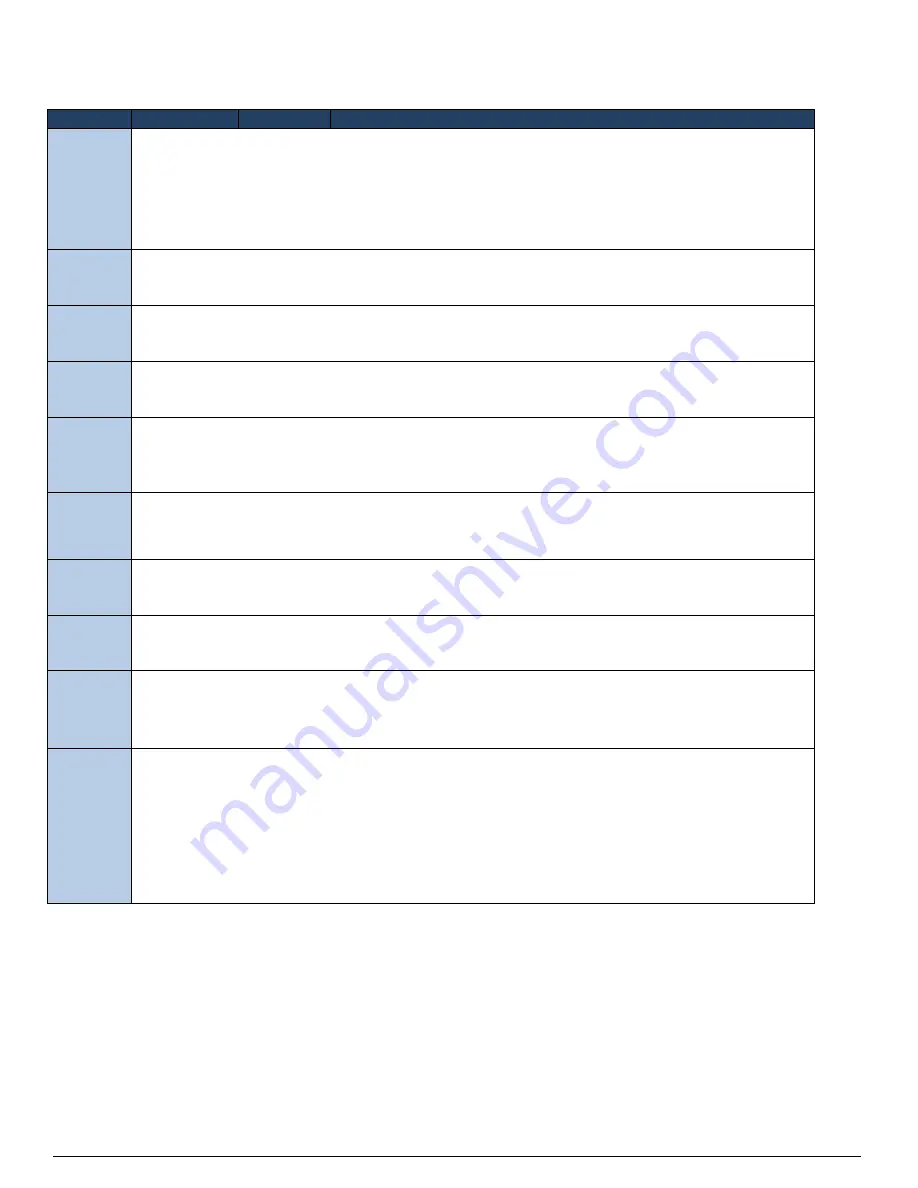
DQ Technology, Inc. / VisionNet
Page 102
M605N User Manual Revision 3.1
Section 11.2 -‐ LED Behavior
LED Label
Purpose
Location
Color/Behavior
Power
Status Power/
Router
Front
Solid Green – Power On
Off – Power Off
Flashing Red – Flashing Power on self test
Solid Red -‐ Failure (not bootable) or device malfunction
A malfunction is any error of internal sequence or state that will prevent the device
From connecting to the DSLAM or passing customer data. This may be identified at
various times such after power on or during operation through the use of self testing or in operations which result in a
unit state that is not expected or should not occur.
Omni Port
Status Ethernet
Port
Front
Off -‐ Power Off – or – No Powered device detected
Solid Green – Powered device connected ; including wake on LAN
Flashing Green – LAN activity present for that port
Ethernet 1
Status Ethernet
Port
Front
Off -‐ Power Off – or – No Powered device detected
Solid Green – Powered device connected ; including wake on LAN
Flashing Green – LAN activity present for that port
Ethernet 2
Status Ethernet
Port
Front
Off -‐ Power Off – or – No Powered device detected
Solid Green – Powered device connected ; including wake on LAN
Flashing Green – LAN activity present for that port
Ethernet 3
Status Ethernet
Port
Front
Off -‐ Power Off – or – No Powered device detected
Solid Green – Powered device connected ; including wake on LAN
Flashing Green – LAN activity present for that port
Ethernet 4
Status Ethernet
Port
Front
Off -‐ Power Off – or – No Powered device detected
Solid Green – Powered device connected ; including wake on LAN
Flashing Green – Activity present for that port
DLNA
Status USB Port
Front
Off -‐ Power Off – or – No Device detected
Solid Green – Device connected
Flashing Green – Activity present on port
Wireless
Status Wireless
Front
Off -‐ Modem off or Wireless not activated
Solid Green – Wireless activated
Flashing Green – Wireless activity is present
DSL
Status DSL
Front
Green – DSL Good Sync
Off
-‐ Powered off
Flashing Green -‐ DSL Attempting sync
Signal Detection – Flashing 2hz with 50% duty cycle
Carrier Detected, Modem training – Flashing at 4hz with 50% duty cycle
Internet
Status WAN
Front
Internet Light – Must indicate at least one type of connection
Solid Green – IP connected – no traffic passing
Device has a WAN IP via either static/ DHCP/ or IPCP
If PPP is used, device has authenticated and has a WAN IP Address
If IP or PPPOE session is idle and dropped, light to remain green as long as ADSL is still present.
Light to turn red if upon
attempting new session it fails.
Off – Modem Power Off.
LED Should remain off if modem is in bridged mode or if DSL Connection is not present
Flashing Green – Device has WAN IP Address and IP Traffic is passing through device
Red – Device attempted initiate session, either authentication or to obtain an IP Address, and failed.

































