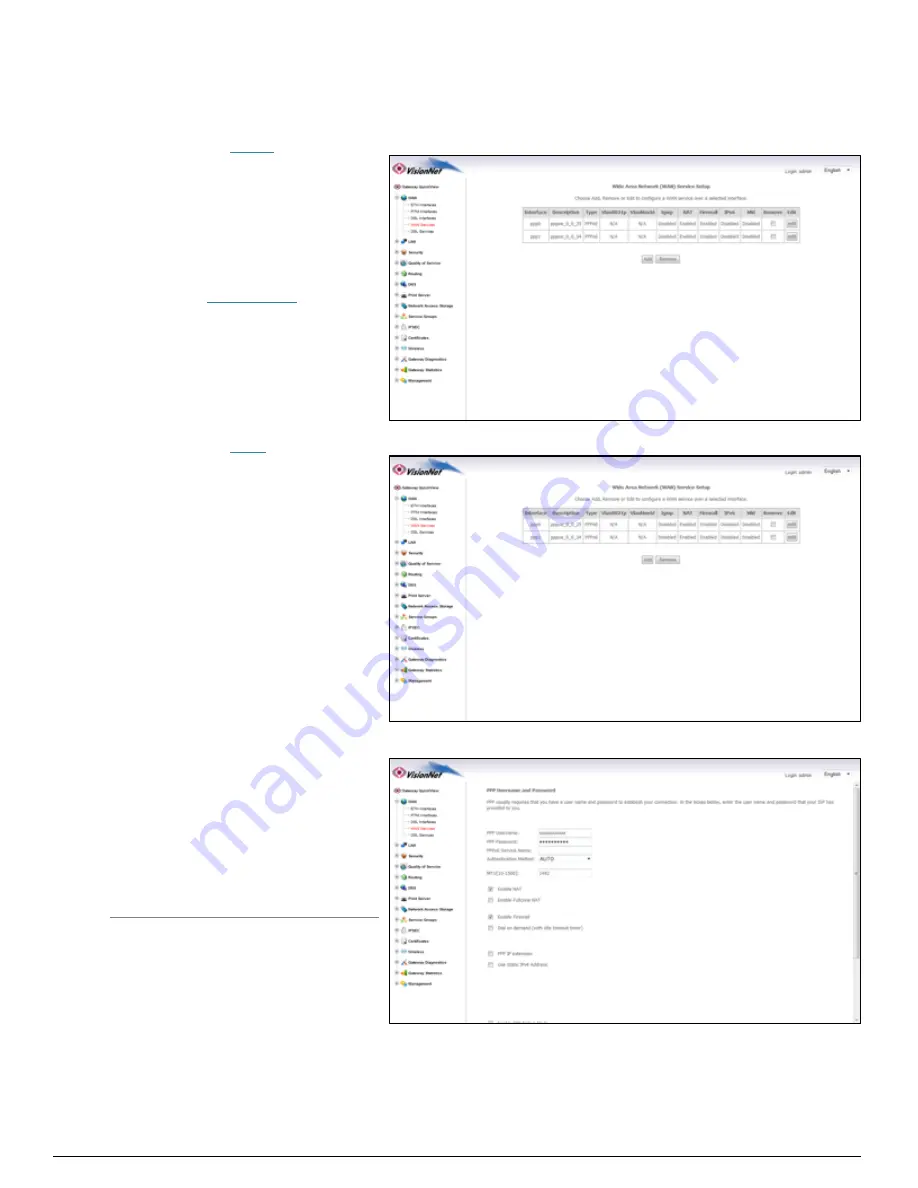
DQ Technology, Inc. / VisionNet
Page 19
M605N User Manual Revision 3.1
Section 2.11 – PPP Debug for System Logging
Step 1: Select the appropriate WAN Service for modification
1.A
Select the
“WAN”
tab located within the left-‐hand frameset.
Then, In the left-‐hand frameset,
select
“WAN Services”
1.B
Select the
“Edit”
Button associated with the relevant PVC (ie: 0/34 or 0/35)
2.A
Edit the PPP Authentication Page
PPP DEBUG
Enabled
2.B
Proceed through the remainder of the edit section.
PLEASE NOTE: THIS IS TEMPORARY ONLY, AND MUST NOT BE LEFT AS A PERMANENT
CONFIGURATION






























