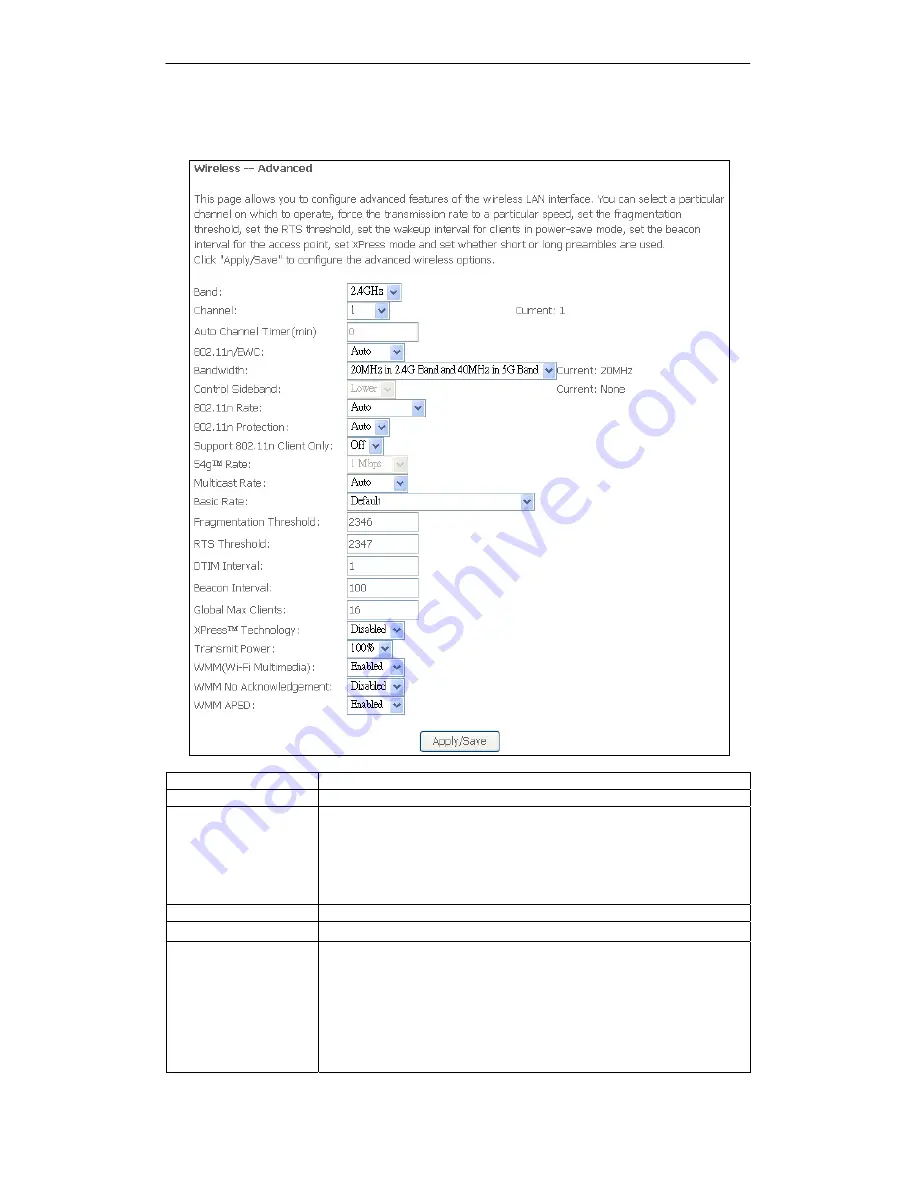
ADSL2/2+ 11N WiFi Router User’s Manual
47
7.5 Advanced
This page allows you to configure setting for advanced wireless features.
Field Description
Band
The supported band is 2.4GHz.
Channel
Select the channel you want to use. The wireless network is
divided into several channels (region depends). Each channel
broadcasts on a slightly different frequency; if you are
experiencing interference with another device such as a baby
monitor, security alarm, or cordless phone, then change the
channel on your Freeway DSL.
Auto Channel Timer
This value cannot be changed.
802.11n/EWC
Enhanced Wireless Consortium
Bandwidth
Select the bandwidth to be either 20MHz or 40MHz (dual channel),
that the Freeway DSL will use if 802.11n/EWC is configured as
Auto
and the Channel is configured as
Auto
. If the Freeway DSL
detects other adjacent wireless networks, it will use 20 MHz
operation so as to not interfere with the networks. If no other
adjacent networks are detected, the Freeway DSL will use 40MHz
operation. In both 20 MHz and 40 MHz operation, when the
802.11n/EWC is configured to
Auto
, the Freeway DSL will use















































