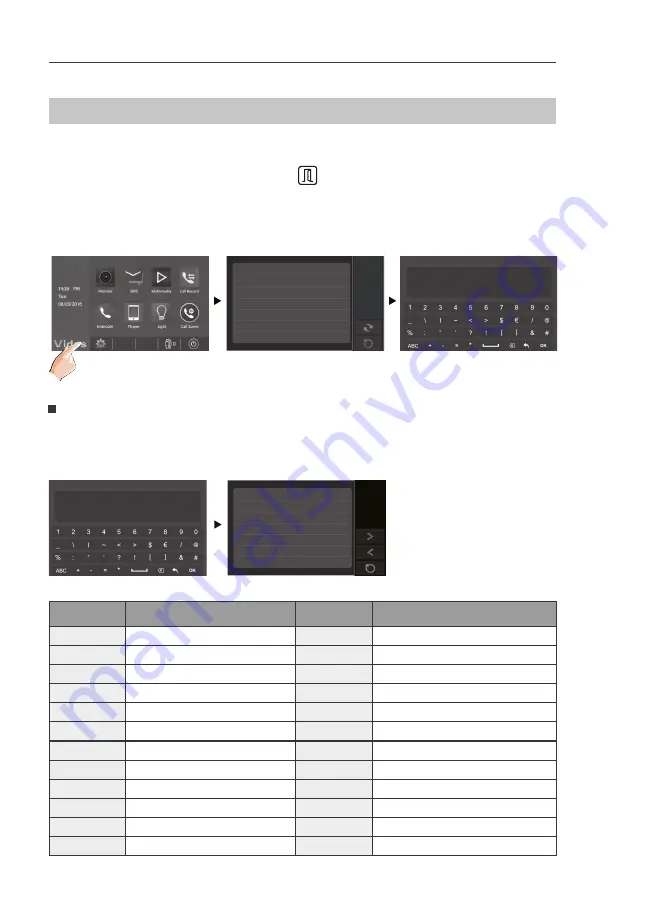
SYSTEM CONFIGURATIONS
• On main menu page, touch
[Logo]
icon to enter
About
page.
• When the screen stay in
About
page,press
UNLOCK
button
on front panel and hold for
2 seconds.
• A keypad is shown.
Refer to the followings:
Input the key “? and ok” to open
Help
instructions menu.
Refer to the followings:
Entering installer setup
00:10 DS-1
00:10 DS-1
About
Local Address
00.00
Video Standard
AUTO
System Verson
00.01.00
Display Driver
1.0
Font
1.0
UI
1.0
INSTALLER SETUP
123
_
? + OK: Help Menu
@ + OK: Address Setting Menu
Entering Help page
Help
01/04
2412:Reset to Default Setting
2499:Format Memory
2810:MCU Code Update
2811:TFT,UI Code Update
2812:Consumer Tune Update
2813:Format SD Card
INSTALLER SETUP
123
_
? + OK: Help Menu
@ + OK: Address Setting Menu
Code
Setting Item
Code
Setting Item
2412
Reset to Default Setting
8018-8020
Video Display Standard
2499
Format Memory
8040-8050
LED Color Setting For Calling
8051-8055
LED Color Setting For Standby
2812
Consumer Tune Up
8300-8301
Auto Rec ON/OFF
2813
Format SD Card
8302-8303
Manual Rec ON/OFF
2910
Broadcast Name
8401-8499
Unlock Time
8000-8003 Master/slave1/slav
9006-9007
Unlock Alert Disable/Enable
8004-8005
Guard Unit Enable
9008-9010
Tune Source For Default/Custom
8008-8009
Date Format
9011-9012
NameList First Name.”00/01”
8010-8011
Unlock Mode:Close/Open
9013-9014
Sound touch E n a b l i n g / D
i s a bling
8012-8013
Time Format:12 hour/24 hour
9015 - 9
0
1
6
Intercom Enabling/Disabling
8016-8017
Bypass Enable/Disable
9017-9019
Touch Key Sensitivity Adjus
SYSTEM CONFIGURATIONS
Maximum 4 monitors can be connected in one apartment, one master monoirt together with 3
slave monitors, so you should set the address correctly.(Note:must have one monitor to be set
as a master monitor)
• Select Master/Slave Setting item,touch /
icon to scroll to next item,settings will perform
immediately.
.
Setting master/slave monitor
In default mode,when receiving a call,the masterd a
snlave monitors will ring at the same
time,and just the master monitor can display the image while the slave monitors will not. But the
settings can be changed,you can set the master monitor and all the slave monitors to panel on
at the same time when being called.
• Click “ Slave Panel On When Being Called” item
e,nw “h
“ symbol is displayed in the
frame
, the setting is activated.
• Click the item again to cancel.
Setting slave monitor panel on
Input the key “@ and ok” to open
Address Setting
menu.
Refer to the followings:
Entering Address setting page
INSTALLER SETUP
123
_
? + OK: Help Menu
@ + OK: Address Setting Menu
2811
TFT,UI Code Update
28
29





















