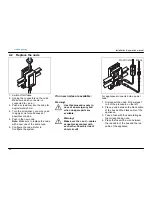Installation & operation manual
26
victr on ener gy
B L U E P O W E R
Switch on the system
#
1. Switch on all fuses.
2. Push the
ON
/
OFF
button.
The indication lights in the
ON
/
OFF
switch and the
+
and
–
buttons turn
on (green). The switch panel is ready
for use.
3. Push the switch button of the node to
turn on the corresponding appliance.
A green light in the switch button
indicates that the corresponding
node is turned on.
Background light
When the switch panel is turned on, the
background light is illuminated in the
medium level (level 4).
1. Push
+
to increase the level of the
background light.
The maximum level is 6. A beep
signals that this level is reached.
2. Push
–
to decrease the level of the
background light.
The minimum level is 1. A beep
signals that this level is reached.