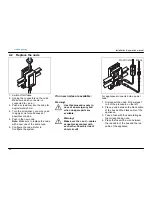Installation & operation manual
19
victr on ener gy
B L U E P O W E R
2.2 Configure the system
Priority
The node priority is used when there is
an overload or low voltage situation. The
nodes with a low priority turn off first to
make sure important systems remain in
operation. Therefore it is important to set
the priority of each node correctly.
The priority is automatically set in the
order of configuring the nodes. The first
configured nodes are set to the highest
priority.
Switch mode
The switch buttons can be set to two
different switch modes:
•
Toggle mode:
When the switch is pushed, the
appliance functions until the switch is
pushed again. Use this mode for the
refrigerator, lights etc.
•
Direct mode:
The appliance functions as long as
the switch is pushed. Use this mode
for the horn, winch etc.
Navigation lights
There are three options:
1. Configure each lamp to a separate
node, but to the same switch. The
switch indicates malfunction, but not
which light is defective.
2. Configure each lamp to a separate
switch and a separate node. The
indication shows which light is
defective.
3. Configure each lamp to a separate
node, but to the same switch.
Combined with a VE.Net DC
Navigation light board it is easy to
see which light is defective.
Bilge-pump
The bilge-pump and its sensor node do
not need to be configured. They are set
in the factory on switch 1 (automatic)
and switch 4 (manual) with the highest
priority. It is enough to connect the Direct
Power Node (DPN) wires to the pump
and the automatic switch to the sensor
node.
Feedback defective lamp/cable
The system indicates whether a
lamp/wire is defective or when a motor is
not running. It is possible to configure
the appliance not to include this
indication. This is recommended for
appliances such as 12 V outlet,
refrigerator, automatic pumps etc.
Reconfigure
1. Disconnect the appliance from the
node.
2. Follow the procedure as for normal
configuration.
Caution!
The reconfigured appliance is
set to the lowest priority.
Store the configuration
It is necessary to store each
configuration separately. To do this, turn
the push button panel off and on after
you finished the specific configuration.