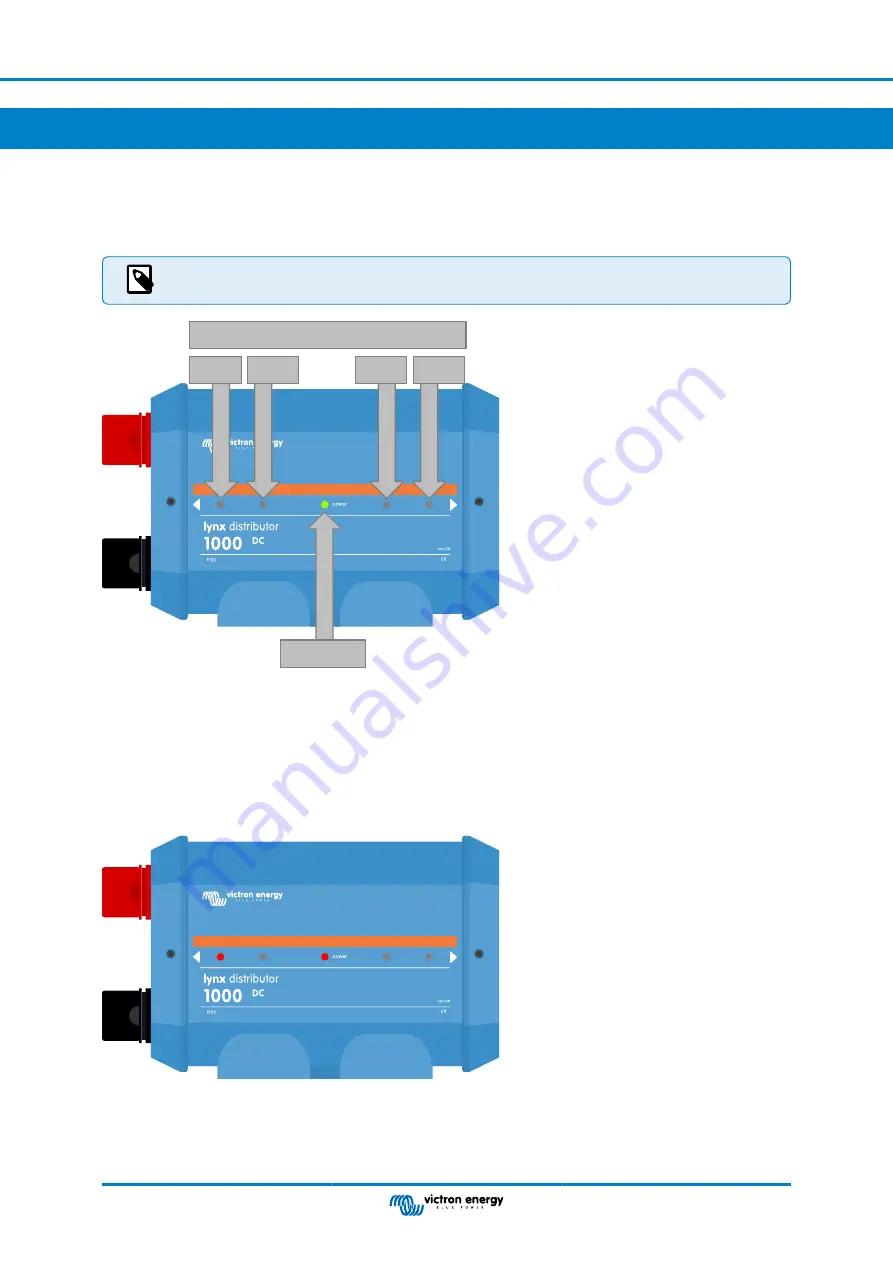
8. Operation Lynx Distributor
Powering up
When the Lynx Distributor is powered up by the Lynx Smart BMS, all LEDs will light up for one second, after which the address
briefly is shown via a fuse LED. Fuse 1 LED illuminates for Distributor A, Fuse 2 LED illuminates for Distributor B and so on. The
power LED is orange during power up and will turn green once power up is complete.
Older Lynx Distributors with a serial number below HQ1909 will only show all LEDs light up for one second
during power up.
Power LED
Fuse status LEDs
Fuse 1
Fuse 2
Fuse 3
Fuse 4
LED locations and their names
Normal operation
During normal operation the power LED is green, and all fuse LEDs are off. This means everything is all right, the bus is powered,
and all fuses are ok.
Alarm operation
When a fuse blows (or is missing) the power LED turns red and the fuse LED of the affected fuse turns red.
LED indication blown fuse Lynx Distributor
When the busbar is not powered, the power LED turns yellow. This can occur, for example, when the main fuse in the Lynx Shunt
VE.Can has blown and all downstream Lynx Distributors therefor have unpowered busbars.
Lynx Distributor
Page 20
Operation Lynx Distributor




































