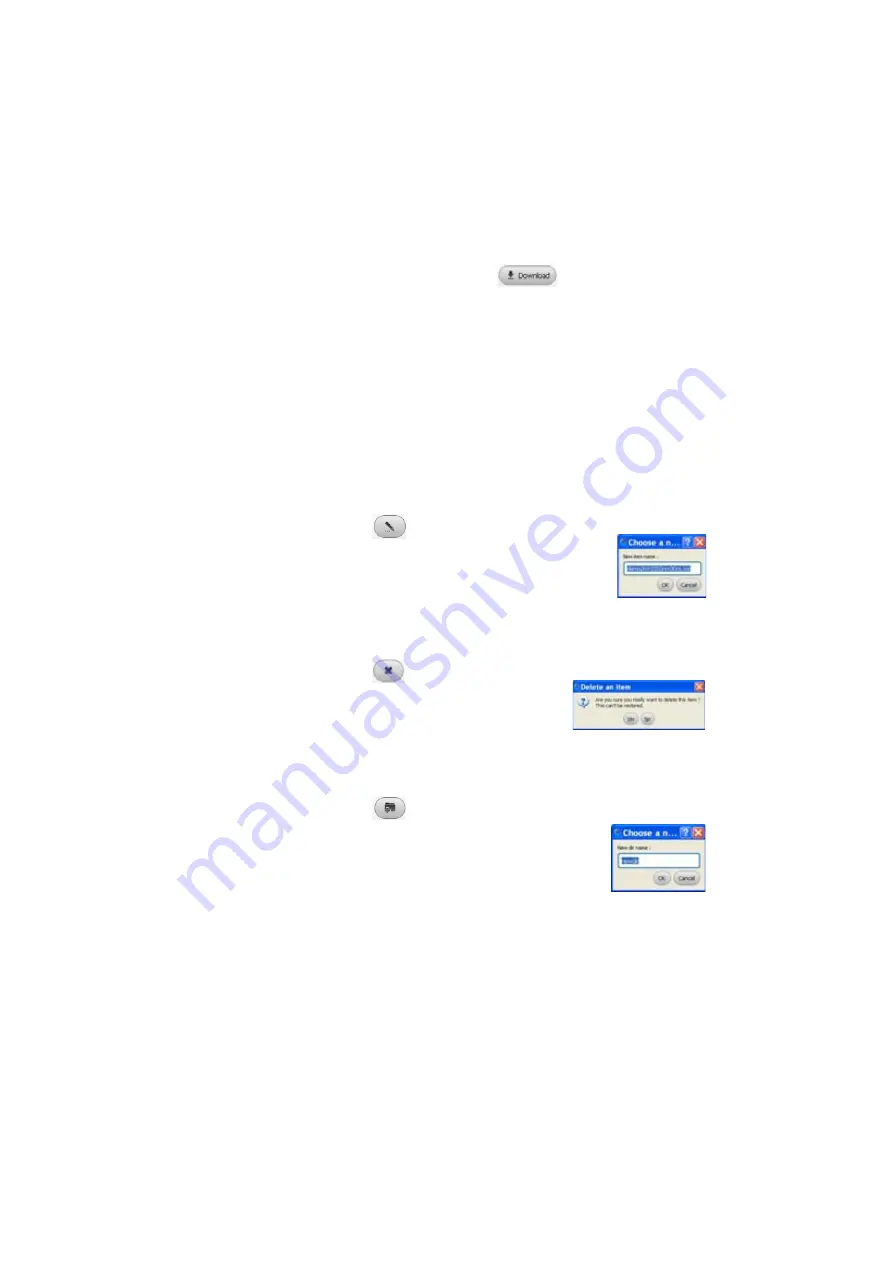
Chapter 12
Smart Access Anywhere
Using Remote screen and File Transfer applications
192
User Manual
77000000206 Rev. 007
3
Click on the button
Download
.
A dialog box open, allowing to modify the location on PC of the file.
4
Select the directory into which file will be saved.
5
Press
Save
to start the transfer
Under both file explorers, a new banner displays with information on
file transfer (see
Once transfer is completed, the banner disappears and the transferred
file is underlined in blue on PC explorer.
Working with
files and
directories on
T-BERD/MTS-
4000
Renaming file or directory
1
Select a file/directory stored on the T-BERD/MTS-4000 hard disk or
USB key.
2
Click on
.
3
In the new dialog box opened, enter a new name
for the file/directory,
keeping the file extension
.
4
Press
OK
to validate.
Deleting file
1
Select a file stored on the T-BERD/MTS-4000 hard disk or USB key.
2
Click on
.
3
In the new dialog box opened, press
Yes
to
confirm the deletion (or
No
to keep the file).
Creating a new directory
1
Select the storage and, if wished, the directory into which the new
directory will be stored.
2
Click on
.
3
In the new dialog box opened, enter a name for
the new directory (
newdir
is given by default).
4
Press
OK
to validate.
The new directory is automatically created at the
location selected.
Содержание MTS 4000 Base Unit
Страница 2: ......
Страница 4: ......
Страница 18: ...Table of Contents xiv User Manual 77000000206 Rev 007 ...
Страница 30: ...Chapter 1 Introducing the 4000 Base Unit Measurements 8 User Manual 77000000206 Rev 007 ...
Страница 44: ...Chapter 2 Starting up Troubleshooting 22 User Manual 77000000206 Rev 007 ...
Страница 86: ...Chapter 4 System set up Expert Tools 64 User Manual 77000000206 Rev 007 ...
Страница 142: ...Chapter 7 Bluetooth option Removing the Pairing 120 User Manual 77000000206 Rev 007 ...
Страница 154: ...Chapter 8 802 11 Wireless Testing 802 11 wireless results 132 User Manual 77000000206 Rev 007 ...
Страница 170: ...Chapter 9 Ethernet TE Testing Web browser 148 User Manual 77000000206 Rev 007 ...
Страница 202: ...Chapter 11 File management File editing function 180 User Manual 77000000206 Rev 007 ...
Страница 204: ...Chapter 12 Smart Access Anywhere 182 User Manual 77000000206 Rev 007 Connection information and settings page 193 ...
Страница 232: ...Chapter 13 Maintenance and Troubleshooting General information on warranty 210 User Manual 77000000206 Rev 007 ...
Страница 240: ...Chapter 14 Technical specifications Characteristics of the options 218 User Manual 77000000206 Rev 007 ...
Страница 246: ...Chapter 15 Options and accessories References of result processing software 224 User Manual 77000000206 Rev 007 ...
Страница 252: ...Index 230 User Manual 77000000206 Rev 007 ...
Страница 253: ......






























