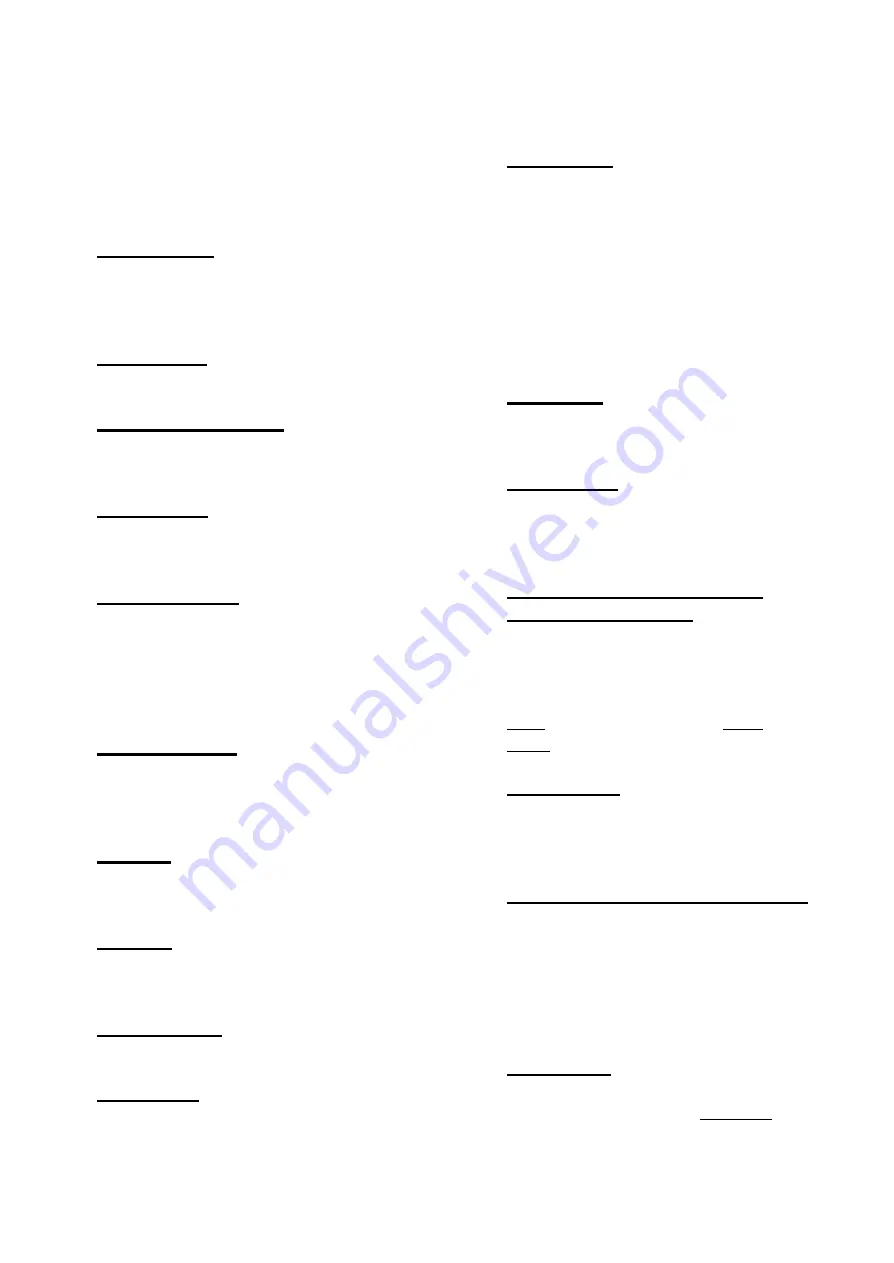
3
Front Panel
Front Panel Explanation
1
Power Switch
The power switch should be in the OFF
position when plugging and unplugging
the power cable.
2
Phones Jack
Plug headphones into this jack to monitor.
3
Phones Volume Knob
Used to adjust the volume sent to the
headphones jack.
4
Reset Button
Used to reset the counter to 00:00. Used
in “relative” mode, not “absolute “ mode.
5
ABS/REL Button
Used to cycle the counter from “relative”
mode to “absolute” mode. Absolute
cannot be reset or changed. Relative can
be reset and used with SMPTE or MIDI
sync time codes.
6
Counter window
displays time, parametric values, and
operational descriptions, depending on
the mode.
7
A Button
HDR immediately goes to “A” point when
pressed.
8
B Button
HDR immediately goes to “B” point when
pressed.
9
ENTER Button
Used to execute parameter changes.
10
EXIT Button
Used to cancel operations or exit (go
out from) modes.
11
AB Function
Selects from three actions: AB Single,
which plays back the portion of audio
between your A and B points, AB
Repeat, which loops the audio
between your A and B points, and
AUTO Punch In/Out, where you can
program the HDR to enter Record
mode at your A point and Exit record
mode at your B point.
12
Edit Button
Cycles between three Edit choices
Move, Copy or \Delete.
13
Utility Button
Cycles between three choices: Merge,
MIDI, and Backup/Load Song
Function.
14
Rewind / Past Forward / Stop /
Play / Record Buttons
These transport controls operate the
HDR just like a tape recorder. Rewind
and Fast-Forward have 3 speeds.
Pressed once is normal, pressed
twice
is faster, and pressed
three
times
is very fast.
15
Meter display
Shows the input levels, playback
levels, and mixer parameter values
for each individual track.
16
Record / Mute Track Select Buttons
In normal mode, pressing one of these
buttons will arm the track for recording
(Red LED lights). If the Mute mode is
selected, pressing one of the buttons
will mute the track selected. (Green
LED will light)
17
Mute Button
Selects Mute mode, for muting tracks
1-8. Must press again to
de-select
Mute mode.




































