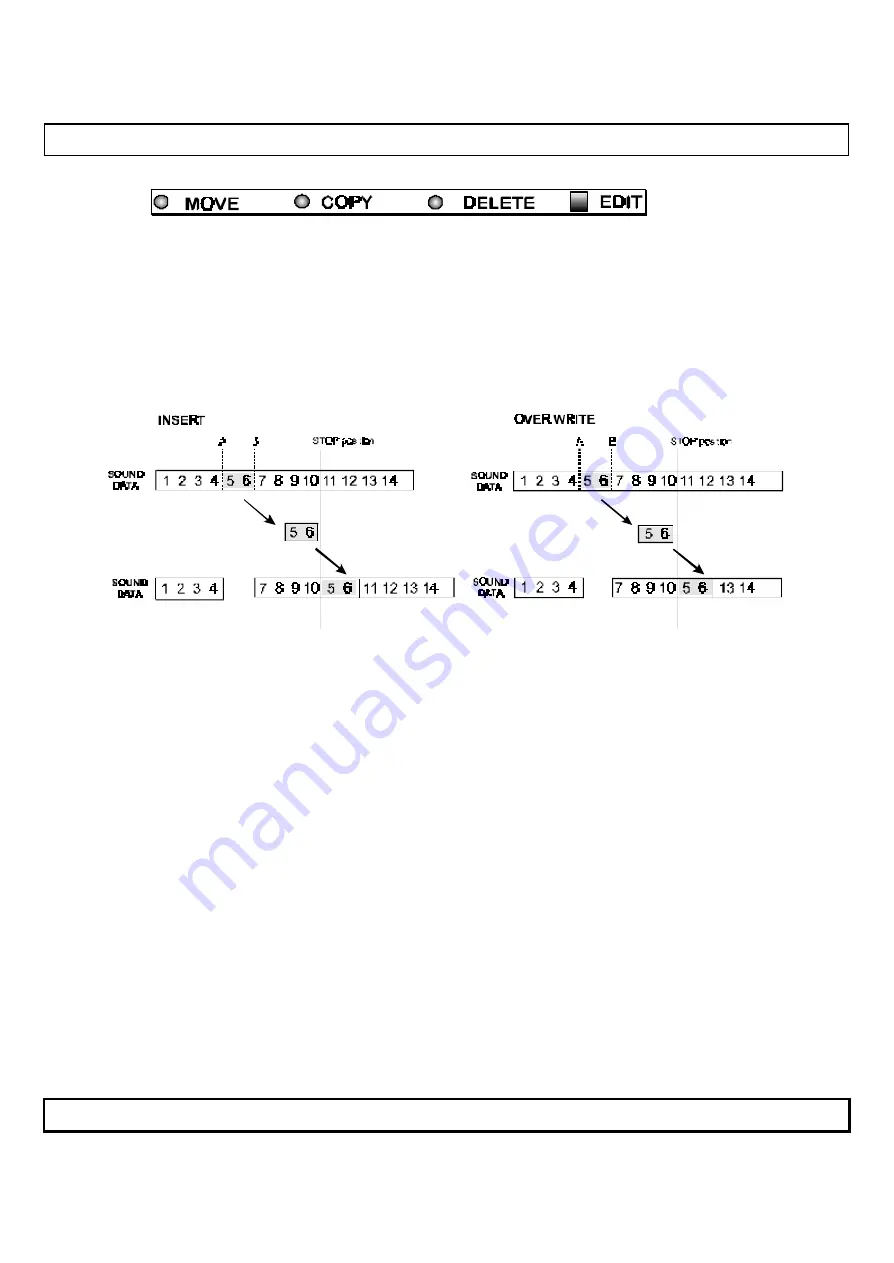
13
MOVE TRACKS
The portion of the track between A and B positions can be moved to the same track or to
another track. The portion can be
OVERWRITTEN
or
INSERTED
.
Edit Procedures require the use of A & B points. (see "Setting the A & B Points")
1.
Go to the destination position. Use shuttle button and dial to get as exact as possible.
2.
Press the EDIT button and select MOVE.
ENTER and EXIT LED’s blink and display shows
"Ab ALL".
3.
Select the source track from
ALL, tr1 ... tr6
using Jog Dial.
Press ENTER.
4.
Select the destination track from
ALL, tr1 ... tr6
using Jog Dial.
Press ENTER.
5.
Display shows
"ovEr"
or
"InSErt".
ENTER and EXIT LED’s continue to blink and display shows
"to ALL".
6.
Select overwrite or insert using Jog Dial.
Press ENTER.
Counter shows
"donE".
COPY TRACKS




























