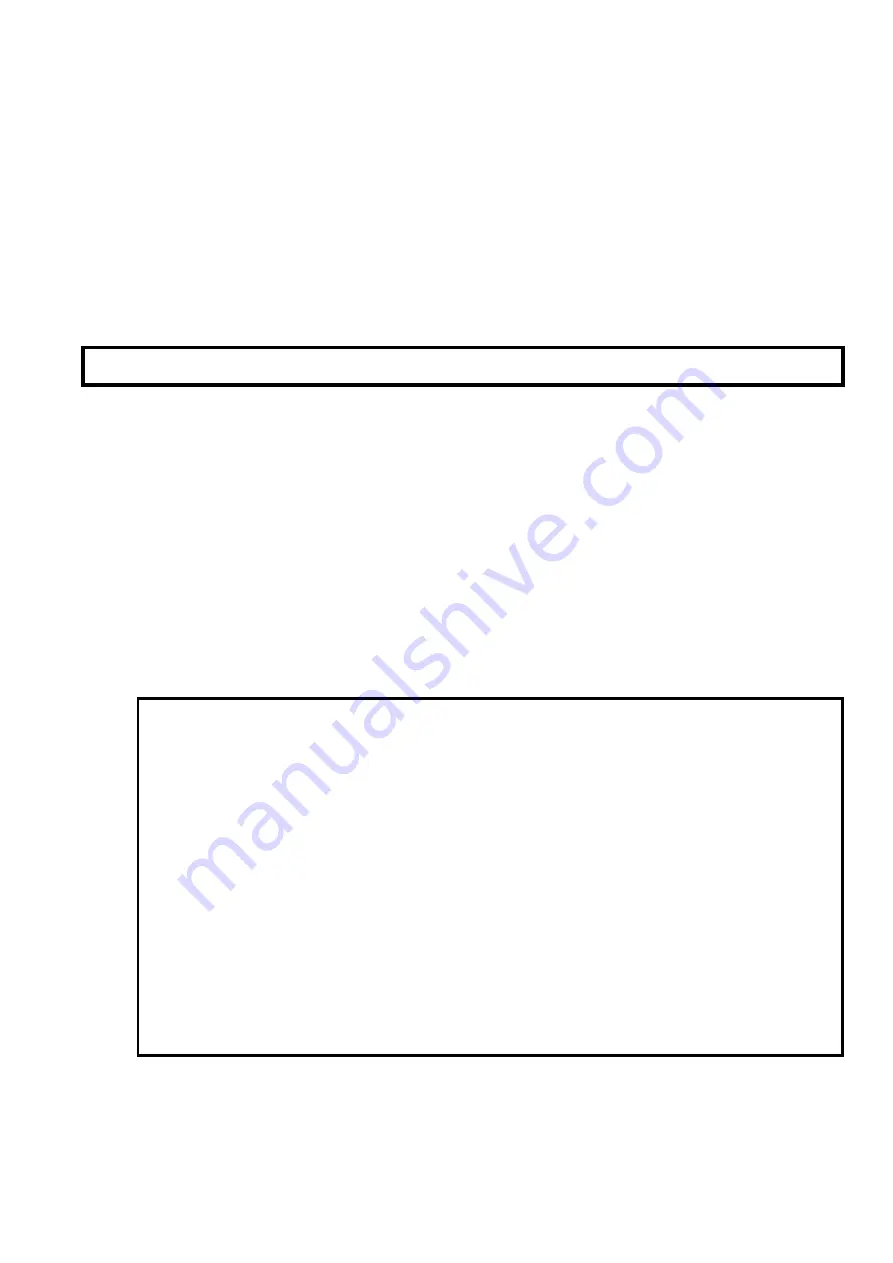
To Toggle between virtual and real tracks for recording and playback:
Press MENU. Turn dial to Vtracks. Press ENTER.
Display shows “real __”
Turn dial to track number (1-8) that you want to toggle. Press ENTER
Turn dial to select ‘Real” or ‘Virtual”. Press ENTER.
That track is now ready for recording or playback.
VIRTUAL TRACKS
Virtual tracks in hard disc recording simply means “hidden tracks”. The HDR-V8 is really a 16-
track recorder, yet you can only playback any 8 tracks at a time. When you set-up your song,
you decide how many tracks you want. If you select 8, all are Real (ready to playback).
If you select more than 8, the excess are virtual. You can recall the virtual track to record onto
it when the time comes, and you can playback any combination of virtual and real at the same
time, up to eight tracks.
The ideal use for virtual tracks is to get alternate versions of solos, maybe percussion,
alternate vocals, etc. and decide which is the keeper later by toggling between them.
Below is a chart that shows the track layout for you when the song is being created.
Number of tracks chosen when creating song:
1 = 1 R
2 = 1R 2R
3 = 1R 2R 3R
4 = 1R 2R 3R 4R
5 = 1R 2R 3R 4R 5R
6 = 1R 2R 3R 4R 5R 6R
7 = 1R 2R 3R 4R 5R 6R 7R
8 = 1R 2R 3R 4R 5R 6R 7R 8R
9 = 1R 2R 3R 4R 5R 6R 7R 8R 1V
10 = 1R 2R 3R 4R 5R 6R 7R 8R 1V 2V
11 = 1R 2R 3R 4R 5R 6R 7R 8R 1V 2V 3V
12 = 1R 2R 3R 4R 5R 6R 7R 8R 1V 2V 3V 4V
13 = 1R 2R 3R 4R 5R 6R 7R 8R 1V 2V 3V 4V 5V
14 = 1R 2R 3R 4R 5R 6R 7R 8R 1V 2V 3V 4V 5V 6V
15 = 1R 2R 3R 4R 5R 6R 7R 8R 1V 2V 3V 4V 5V 6V 7V
16 = 1R 2R 3R 4R 5R 6R 7R 8R 1V 2V 3V 4V 5V 6V 7V 8V
*R = Real
V = Virtual
Thus, track 9 will be Virtual 1, and will alternate in playback with Real track 1
track 13 will be Virtual 5 and will alternate in playback with Real track 5.


















