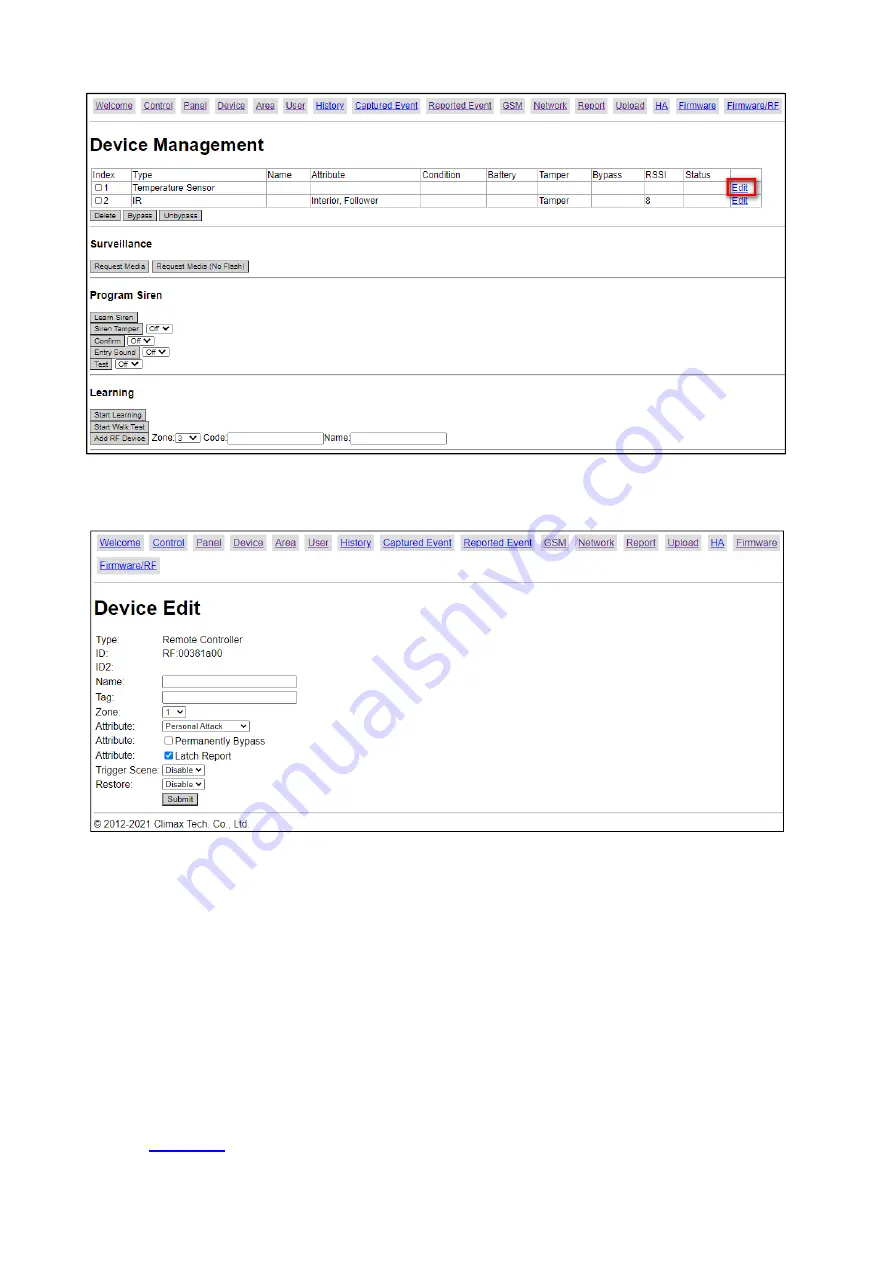
48
Step1.
Under
Device Management
webpage, click “
Edit
”. The Control Panel will enter device
editing page.
Step2.
Proceed to edit device settings, click “Submit” when you are satisfied with all settings or
information.
Name:
Enter a name for the device, A maximum of 20 characters are allowed
Tag:
Enter the device’s tag, such as kitchen, living room, bedroom, etc. Through home
automation, you may configure the setting of the tag to on/off/dimming
.
Zone: Select the device zone number.Attribute:
The Attribute setting determines Control Panel reaction when the device is triggered under
different system modes. Different accessory devices will have different available attribute
for selection according to their function.
For more information about Control Panel response
Attribute List:
Perimeter






























