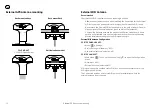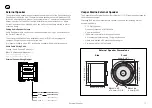EN
7
LED indicator panel
LED indicator panel
The Cortex Hub features an indicator panel located on the top of the case. The LED
indicator panel provides system status using changes in color or solid and flashing
states to indicate how a subsystem if functioning.
GPS, VHF, WiFi, NMEA 2000, Cellular (Cloud) and Power are all indicated. Green will
indicate a functioning subsystem, with Orange and Red indicating a connection,
configuration or other issue that may need to be resolved.
Power ON is indicated with white light.
See
LED indicator panel on page 22
for a full troubleshooting list.
Power
Cloud
NMEA
2000
WiFi
VHF
GPS
Cortex Hub port locations
1. WiFi Antenna port
2. GPS Antenna port
3. Cellularv Antenna port
4. DC Power Supply (12V or 24V DC)
5. Auxiliary VHF port
6. VHF Antenna
7. NMEA 2000 port
8. Input / Output port (NMEA 0183 and GPIO sensors)
9. Audio Port (External Speaker, Loudspeaker)
1
3
2
4
5
6
7
8
9