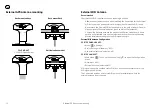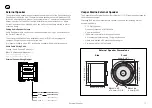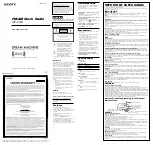EN
11
Internal AIS / VHF splitter
External GPS Antenna
Required
Consider the following location and connection requirements:
• The GPS antenna should be positioned with an unobstructed view of the sky.
• The GPS antenna is rated IP67 and UV stable for external installation.
• Do not place the GPS antenna near or in the path of radar, HF and/or high
power satellite communication (such as Iridium Go) antennas.
• You cannot use another GPS or any other NMEA device to provide a GPS
position to the Cortex Hub. Class B AIS SO-TDMA transponders are required
by international regulations to use their own GPS.
• You may use the Cortex Hub to share GPS position data to other devices over
NMEA 2000, 0183 or WiFi.
• The antenna cable is terminated with an SMA connector to facilitate easy
routing through holes and openings. Do not cut the cable without the correct
tools to crimp on a new connector.
Use the GPS Status screen in the Onboard App or handset to view the satellite
signal strengths and determine the best location for mounting the external GPS
antenna.
The Vesper Marine GPS antenna is specifically designed for use with Vesper Marine
devices. Use of a different GPS antenna may damage the Cortex Hub and void the
warranty.
• After installing the GPS Antenna, connect the SMA connector of the GPS
Antenna cable to the Cortex Hub port labeled GPS.
• Hand tighten clockwise. Do not over torque.
GPS Antenna
Internal AIS / VHF splitter
The Cortex Hub incorporates an AIS/VHF splitter to share one AIS/VHF antenna
and to allow connection to an external VHF radio via the auxiliary port.
The auxiliary port protects the transponder while an external VHF is transmitting
(up to 25W) and also isolates the external VHF radio when the Cortex Hub is
transmitting.
The auxiliary port will still provide a path to the antenna for the external VHF radio in
the event of an Cortex Hub power failure.
AIS / VHF Antenna connection
• Connect the AIS/VHF Antenna plug (PL259) to the Cortex Hub port labeled
ANTENNA.
• Hand tighten clockwise. Do not over torque.
• (If applicable) Connect the auxiliary VHF antenna cable (BNC) to the auxiliary
VHF port labeled SPLITTER.
VHF Antenna
Auxiliary VHF