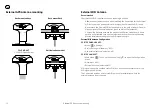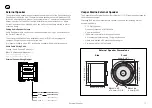EN
21
MMSI programming Introduction
MMSI programming Introduction
Before an Cortex Hub can transmit your position over AIS you must configure your
vessel details and enter a valid MMSI number.
You can configure your MMSI using the Cortex Onboard App or a Cortex handset.
Your MMSI may have been entered by your dealer. You must have an assigned
MMSI for your vessel.
If you do not have an assigned MMSI, contact the relevant authority in your country.
Once you save the MMSI number you cannot change it. If you need to change the
MMSI, please contact an authorized dealer or Vesper Marine.
MMSI Programming Warning
For Customers in the USA: This device must be programmed with data
corresponding to the vessel on which it will be installed.
Programming must be carried out by a Vesper Marine dealer. The included
instructions contain information on how to verify the correct programming.
WARNING: It is a violation of the rules of the Federal Communications Commission
to input an MMSI that has not been properly assigned to the end user, or to
otherwise input any inaccurate data in this device.
To program an MMSI with the Onboard App
1. Download the Cortex Onboard App
Free download from the Apple or Google Play stores
2. Turn Cortex Cortex Hub and device ON
Switch the vessel’s batteries ON to power the Cortex Hub
3. Connect the device to the Cortex Hub via WiFi
See Connecting to an Cortex Hub section
4. Open the app and program as follows;
> Select the Main Menu icon ( ) to open the Settings Menu.
> Device Settings...
> Vessel...
>
Identification...
> MMSI (Enter MMSI number)
> Name (Enter the vessel’s name)
> Callsign (Enter the vessel’s callsign)
> ATIS ID* (Enter the vessel’s ATIS ID)
*A vessel ID for inland waterways in some European countries.
> Vessel Type (Select from the list)
To program your vessel dimensions with the Onboard
App
> Select the Menu icon ( ) to open the Settings Menu.
> Device Settings...
> Vessel...
> Dimensions
> Length (Enter length overall)
> Beam (Enter beam overall)
> GPS from stern (Enter measurement)
> GPS from starboard (Enter measurement)