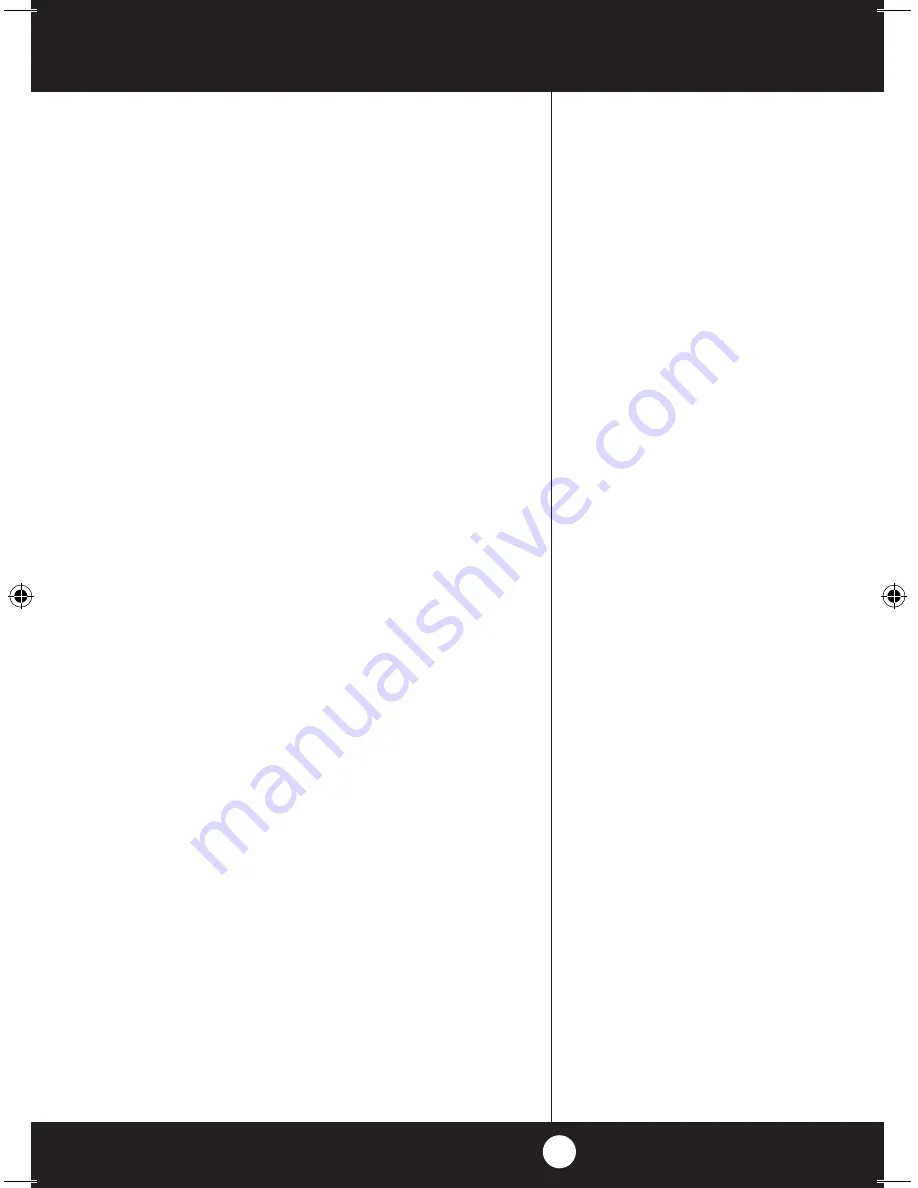
Contents
Features
.........................................................................................................1
The CB Story
.................................................................................................A1
FCC Regulations, FCC Warnings & Included Accessories
Controls & Indicators
................................................................................A2
Our Thanks to You
.....................................................................................A3
Customer Support
Installation
Location & Mounting/Connection ..................................................2
Antennas
CB Antenna & Marine Installation ...................................................6
Ignition Noise Interference
....................................................................7
Operating Your 29 LX CAMO
Turning On Your CB .............................................................................. 8
Setting Channel Selector .................................................................... 9
Calibrate For SWR (Standing Wave Ratio) .................................... 10
To Receive ................................................................................................ 12
Selecting a Channel .............................................................................. 13
S-Meter ...................................................................................................... 13
To Transmit .............................................................................................. 14
Setting Dynamike® ............................................................................... 15
Menu Mode ............................................................................................. 16
Setting the Clock ................................................................................... 17
Setting the Alarm .................................................................................. 17
Setting the Count Down Timer ........................................................ 18
Key Tones Mode .................................................................................... 18
Radio Check Mode ................................................................................ 19
Setting Display Color Mode ............................................................... 20
Setting Brightness Mode .................................................................... 21
Setting Contrast Mode ........................................................................ 21
Weather Information ............................................................................ 22
Weather Channels ................................................................................. 23
Weather Alert Mode ............................................................................. 24
Setting Weather Alert Scan................................................................ 24
Setting Weather Auto Scan ............................................................... 24
Software version/Factory Settings .................................................. 25
NB-ANL/Off (Noise Blanker/Automatic.......................................... 26
Noise Limiter Switch)
RF Gain Control ...................................................................................... 26
Program Memory Channels ............................................................... 27
Scan/Memory Scan ............................................................................... 27
Scan CB Channels .................................................................................. 28
Scan Memory Channels ...................................................................... 28
Dimmer Control ..................................................................................... 28
Setting Squelch ...................................................................................... 29
S/RF Meter ................................................................................................ 30
External Speaker .................................................................................... 31
PA (Public Address) ............................................................................... 32
Home And Office Set-Up .................................................................... 34
Temporary Mobile Set-Up .................................................................. 35
How Your CB Can Serve You
................................................................. 36
A Few Rules You Should Know ........................................................36
Channel 9 Emergency Messages .....................................................36
CB 10 Codes .............................................................................................38
Frequency Ranges
.....................................................................................40
29 LX CAMO Specifications
...................................................................41
Warranty Information
..............................................................................42
Optional Accessories
................................................................................43
Optional Accessories Order Info
.........................................................44
If You Need Service/Trademark Info
................................Back Cover
Features of This Product
• RealTree® Xtra Pattern
• Selectable 4-Color LCD Display
• 10 Weather Channels
• Weather Scan
• Emergency Weather Alert
• 40 CB Radio Channels
• 40 Channel Scan
• Memory Channels
• Channel Frequency Read-Out
• Radio Check Diagnostic
• Clock/Timer/Alarm
•
Heavy-Duty Dynamic
Microphone
• Full 4 Watts AM RF Power Output
• SWR Calibration Meter
• Instant Channel 19 and 9
•
Front Panel 4-Pin Microphone
Connector
•
Switchable Automatic Noise
Limiter & Noise Blanker
•
Adjustable Dynamike Boost
• Tactile Controls
• 9 Ft Mic Cord
• Programmable Dimmer Control
• RF Gain
1
How to Use Your Cobra 29 LX CAMO
29LX_CAMO_MANL.indd 1
6/21/13 11:52 AM


































