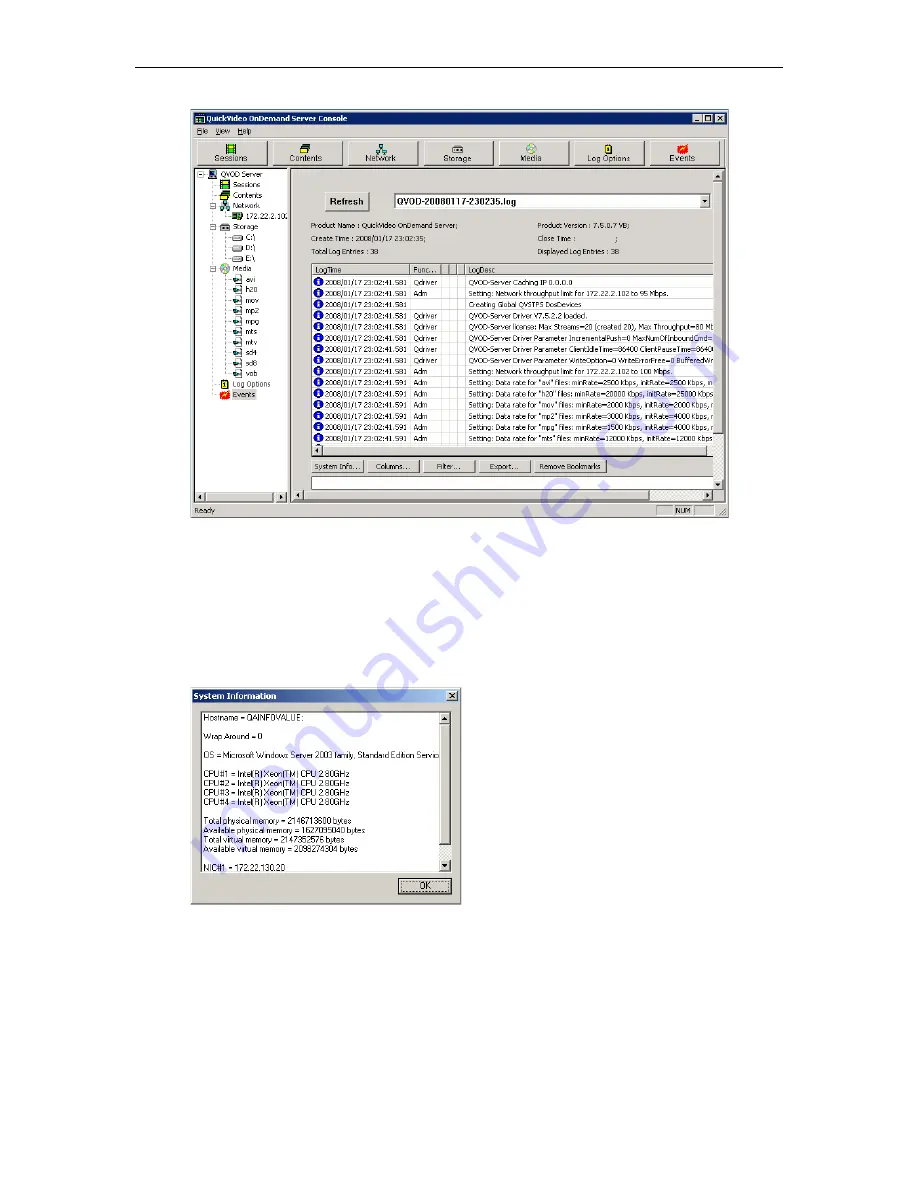
36
© 2008 VBrick Systems, Inc.
From the left side of the QVOD Server Console, click on
Events
. The right-hand side of the
QVOD Server Console will display events in the most recent log file. Use the drop down
menu to select other log files. The
Events
page also lets you manipulate the view by changing
the type of columns displayed, filtering log events, bookmarking, etc. For example,
T
To get server host system information
1. Click on
System Info
.
T
To change the column types that are displayed
1. Click on
Columns
.
Содержание VOD-W Server VBrick v4.2.3
Страница 6: ...vi Contents ...
Страница 13: ...Server Overview VOD W Admin Guide 5 ...
Страница 14: ...6 2008 VBrick Systems Inc ...
Страница 24: ...16 2008 VBrick Systems Inc ...
Страница 46: ...38 2008 VBrick Systems Inc ...
Страница 50: ...42 2008 VBrick Systems Inc ...
Страница 54: ...46 2008 VBrick Systems Inc ...
Страница 73: ...Adding Storage to 1850 2850 Servers VOD W Admin Guide 65 ...
Страница 74: ...66 2008 VBrick Systems Inc ...
Страница 91: ......
Страница 92: ...VBrick Systems Inc 12 Beaumont Road Wallingford Connecticut 06492 USA ...
















































